Course overview
- Provider
- Domestika
- Course type
- Paid course
- Level
- Intermediate
- Deadline
- Flexible
- Duration
- 12 hours
- Lessons
- 45 lessons
- Certificate
- Available on completion
- Course author
- Manu Herrador
-
With the ever-increasing realism and complexity of the video games we play today, new and more specific roles within the industry have emerged. One of them is that of the 3D artist specializing in character modeling, as is the case of Manu Herrador, who in turn specializes in modeling fantastic or humanoid creatures for the film industry, video games, and miniature modeling.
In this course, Manu teaches you the workflow to model a humanoid creature starting from an already designed concept art. Learn the basic ZBrush tools that will help you most when facing this kind of project.
Description
Start by getting to know Manu, his career in the world of 3D modeling, some of his most important projects, and his influences when modeling creatures.
Gather all the necessary resources that you will use in the modeling process: anatomical references and concepts or models of other creatures that can give you ideas for your own model, which you will group in Pure Ref to keep them organized. Download some brushes, alphas, and ZBrush tools that you will use to accelerate the modeling process.
Begin with the modeling, starting from a base mesh, which you will modify to make a basic blocking of your creature and fitting its volumes in the most approximate way.
Once you have the volumes well defined, work in a deeper way the modeling, starting by detailing the head, which is the most complex and important part, and then continue working the torso and the rest of the extremities.
With the model almost finished, give it a simple pose with the ZBrush Transpose Master tool, so that it loses the symmetry of the T pose and it becomes much more interesting when presenting it in your portfolio.
Lastly, make a final render of the work. For this, you will use Keyshot, a very powerful and fast rendering program. Manu explains to you how to export it to Keyshot to make the render, creating a small lighting set.
Similar courses
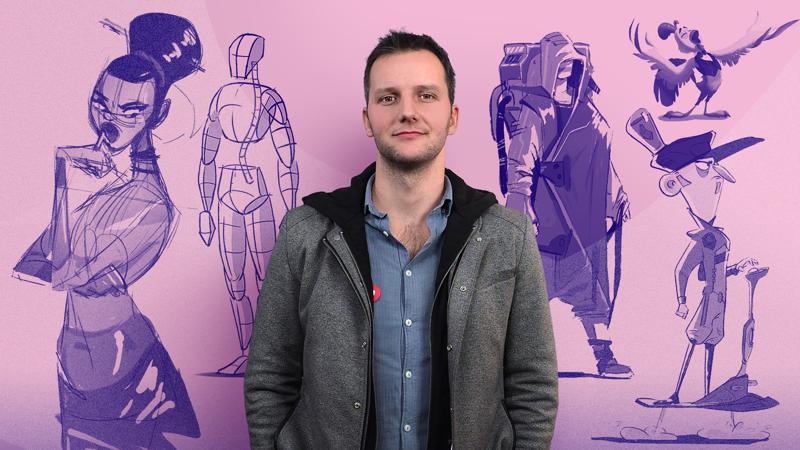
-
Flexible deadline
-
5 hours
-
19 lessonsCertificate

-
Flexible deadline
-
2 hours
-
15 lessonsCertificate

-
Flexible deadline
-
5 hours
-
25 lessonsCertificate

