Course overview
- Provider
- Domestika
- Course type
- Paid course
- Level
- Beginner
- Deadline
- Flexible
- Duration
- 2 hours
- Lessons
- 15 lessons
- Certificate
- Available on completion
- Course author
- Daniel Benítez
-
A pixel is the smallest digital representation of color, and pixel art is a form of digital art that consists in editing images at pixel level to build an "old school" aesthetic like the very first video games.
In this course, learn to reproduce this aesthetic alongside Daniel Benítez, cofounder of the video game studio Fourattic, as he teaches you to master the art of the pixel from scratch to create characters and graphics for latest-generation 2D video games using Pyxel Edit.
Description
Start by getting to know Daniel as he talks about his career so far, his experience while creating Fourattic, and some of his most noteworthy projects. He also introduces you to a few of the pixel-art artists and artists from other disciplines that have influenced him over the years.
Get a brief overview of the available pixel-art programs and their pros and cons. Daniel recommends Pyxel Edit, the program he uses during the course.
Dive into the program and explore its interface, tools, color palettes, and layers.
Once you've familiarized yourself with Pyxel Edit, get straight to work on your project. Do some initial sketching to outline your character's silhouette while focusing on clarity.
Daniel takes you through some basic color theory and revisits the color palettes available in Pyxel Edit. Then discover two essential coloring techniques: pixel grouping and dithering.
Learn the correct way to draw lines, curves, and diagonals in pixel art. Daniel also discusses the use of outlines in video games and how to adapt your creation, or not, to pixel-perfect and anti-aliasing concepts.
Discover some of the fundamental techniques for creating light and shadow and how they're used in video games, making use of brightness and color before doing a general review of your work and adding the final touches.
After creating the background for your scene to give your character context, it's time to export your piece!
To wrap things up, Daniel shows you how to export your design with transparencies and depth, both together and separately. Finally, look at the different formats and scales on offer and their idiosyncrasies before exporting your final version ready for use in a video game or wherever you want.
Similar courses
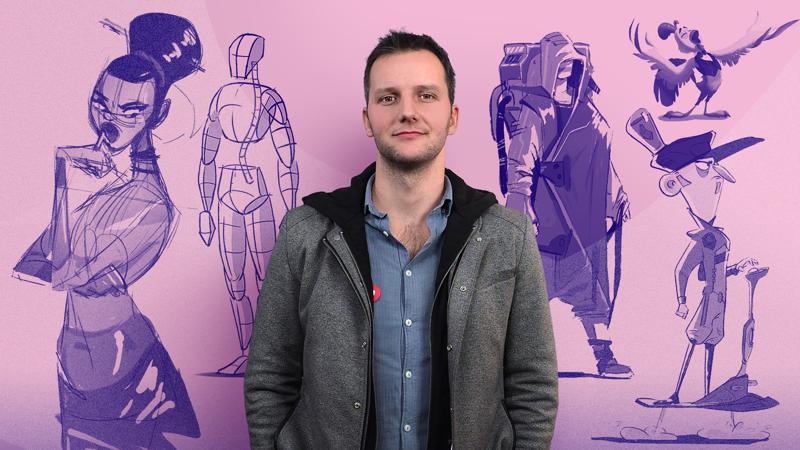
-
Flexible deadline
-
5 hours
-
19 lessonsCertificate

-
Flexible deadline
-
2 hours
-
15 lessonsCertificate

-
Flexible deadline
-
5 hours
-
25 lessonsCertificate
