Course overview
- Provider
- Domestika
- Course type
- Paid course
- Level
- Beginner
- Deadline
- Flexible
- Duration
- 4 hours
- Lessons
- 21 lessons
- Certificate
- Available on completion
- Course author
- DON PORFIRIO
-
If you want to create high-impact motion graphics for TV or digital media, Roberto Puig, expert graphic designer and director of the studio Don Porfirio will guide you through your mission. With his successful career path dedicated to digital animation and broadcast design, he has collaborated and directed projects for major clients like McDonald’s, BBC Entertainment, Discovery Channel, NBC Sports, and many more.
Learn how to develop a logo animation in 3D from start to finish, going through each step: from the creation of a storyboard to animatics, the animation of multiple scenes, right up to the composition, edition, and post-production in After Effects. Create an outstanding motion graphic design that tells an original, dynamic story.
Description
Start the course by getting to know Roberto Puig, his influences, his most salient motion graphics work, and the studios with which he has collaborated with. He also talks about his work as a founder and creative director at the Don Porfirio studio.
Delve into the world of broadcast design and branding for TV, by analyzing successful projects and logos. From there, choose a logo to work on and look for its brand values, communicational tone, and how the design connects with the brand’s personality.
Once you’ve defined your logo, develop the storytelling behind the brand, and start preparing your storyboard. Once it’s ready, develop an animatic to define the details of your animation by following Roberto and his team’s advice, going from paper to digital.
In the next step, learn how to animate your logo in 3D. Start by importing the file from Illustrator to 3ds Max, to work on the volume, textures, lighting, and style of your logo. Then, animate the scenes with fluid and dynamic movement.
Finish the animation sequence and see how to import your render on After Effects. Learn some valuable processes and techniques within the software to integrate scenes, manage the color balance, levels, saturation, and other final effects before finishing up and exporting your work.
Lastly, work on the finishing touches. Get some advice on how to export your scene in high quality and how to create a zip file to share your project on social media.
Similar courses
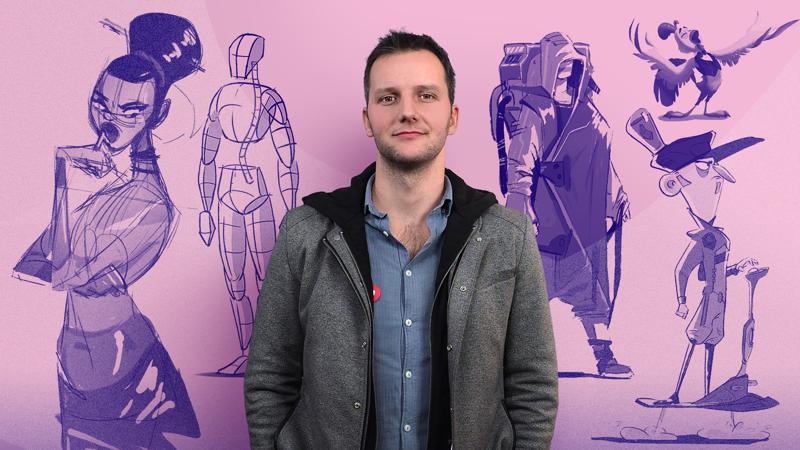
-
Flexible deadline
-
5 hours
-
19 lessonsCertificate

-
Flexible deadline
-
2 hours
-
15 lessonsCertificate

-
Flexible deadline
-
5 hours
-
25 lessonsCertificate

