Course overview
- Provider
- Domestika
- Course type
- Paid course
- Level
- Beginner
- Deadline
- Flexible
- Duration
- 3 hours
- Lessons
- 17 lessons
- Certificate
- Available on completion
- Course author
- Daniel Kano
-
If you're looking to combine the aesthetics of graphic design with the rhythm of animation, art director Daniel Kano is the perfect person to guide you on your journey. As a specialist in animation and motion graphics for the advertising sector, Daniel has created pieces for big names like Google, UOL, Netflix, and more.
In this course, learn to develop a 2D animation layout, from interpreting the brief and putting together a storyboard to the animation and postproduction in After Effects. Daniel lets you in on a few secrets and helps you explore the art direction of your piece, combining lines, colors, typography, and textures.
Description
Start by getting to know a little about Daniel Kano and his career across various visual arts fields. He talks about how he learned to turn everything he consumes into reference materials to inspire his own work.
Next, dive into the world of 2D animation by familiarizing yourself with the market and each production stage of a film. Learn how to work from a client brief, defining your objective and looking for appropriate visual reference materials for your project.
Move on to see how to put together a storyboard as well as an animatic to get your ideas flowing, literally! This step serves to test the motion of your sequence and identify any possible issues. Daniel gives you some tips on the art direction of your animation working with style, colors, typography, and finishes.
After refining the visual content, it's time to create your first layouts! Take into account positioning and the scale of each element. Your teacher then shows you how to apply a styleframe to each of your storyboard scenes.
Finally, explore postproduction in After Effects and see how to give your composition a professional finish. Call it a wrap by applying your newfound knowledge and putting the finishing touches on your piece before rendering the definitive version.
Similar courses
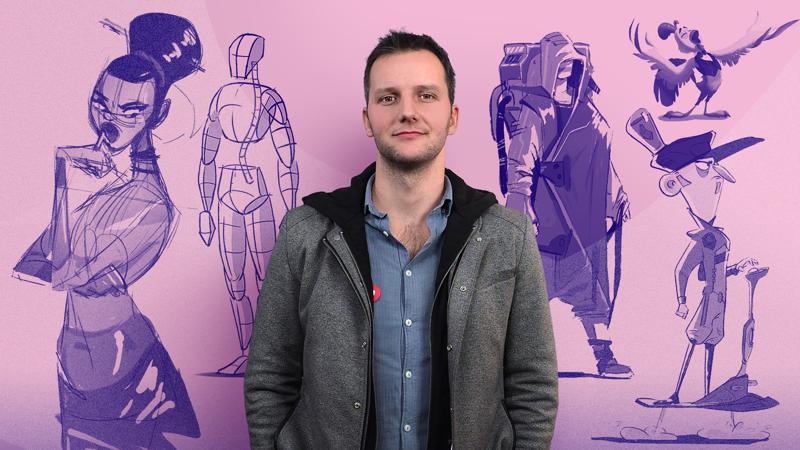
-
Flexible deadline
-
5 hours
-
19 lessonsCertificate

-
Flexible deadline
-
2 hours
-
15 lessonsCertificate

-
Flexible deadline
-
5 hours
-
25 lessonsCertificate

