Course overview
- Provider
- Domestika
- Course type
- Paid course
- Level
- Beginner
- Deadline
- Flexible
- Duration
- 10 hours
- Lessons
- 59 lessons
- Certificate
- Available on completion
- Course author
- Juan Diego Vázquez Moreno
-
If your passion for 2D video games goes beyond playing them and you want to create them, in this Domestika Basics you can learn to make them reality in just 8 courses. From the hand of Juan Diego Vázquez —programmer and videogame designer for Android and iOS— you will learn to develop your own 2D videogame from scratch with all the tools and resources offered by the software Unity.
You will start in the first course with a short introduction to Unity. You will see how to install the program and you will use a real project to review the graphical interface and learn the most basic concepts to start working. At the end, you will create your first project and execute it on your computer.
You will continue with the second course knowing the most important concepts and utilities that the software offers. You will understand that although Unity is originally a engine 3D, it can be used perfectly to create any type of 2D game.
Juan Diego will give you an introduction to basic programming concepts so that you learn the terminology and syntax used when creating scripts for video games. You will learn to read input from a keyboard, remote or mouse, and use it to move the characters across the screen and interact with the environment.
You will learn to use the Animation and Animator windows. With them, you can create all kinds of complex 2D animations to add them to your game.
You will review the concepts and components necessary to add gravity to your video game. You will see the most important components, Rigidbody 2D and Collider 2D, and apply what you have learned about programming to create a Character Controller that allows your character to move around the stage, running, crashing and jumping.
You will study a way to create 2D scenarios thanks to the usefulness of Tilemap, with which you have an alternative system for creating 2D scenarios and levels as if you painted with the mouse.
At the end of the course you will see how to create user interfaces in Unity and you will create two menus: the one for starting the game and the one for Game Over , which you will join to the system.
You will finish this Domestika Basics by tuning some extra details and utilities, such as the camera to follow our character on the stage, you will add sound, you will create effects with small particles for when there are explosions and you will add some final touches that will make your game a perfect one to export and to play.
Description
Similar courses
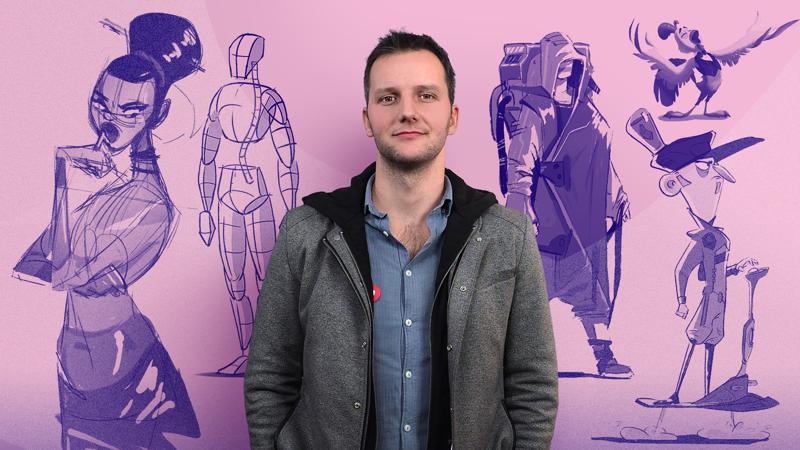
-
Flexible deadline
-
5 hours
-
19 lessonsCertificate

-
Flexible deadline
-
2 hours
-
15 lessonsCertificate

-
Flexible deadline
-
5 hours
-
25 lessonsCertificate

