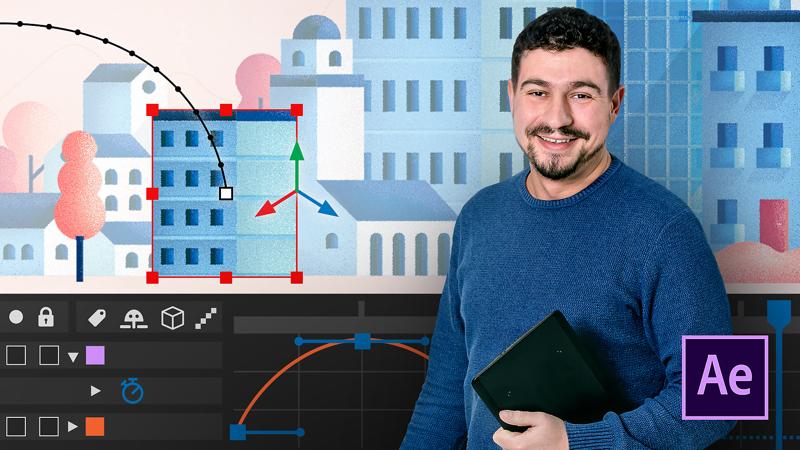Course overview
- Provider
- Domestika
- Course type
- Paid course
- Level
- Beginner
- Deadline
- Flexible
- Duration
- 14 hours
- Lessons
- 61 lessons
- Certificate
- Available on completion
- Course author
- Carlos "Zenzuke" Albarrán
-
From elaborate animation projects to fun GIFs for social media, the leading creative video editing software Adobe After Effects has no limits when it comes to animation design. In this five-course Domestika Basics, learn the ins and outs of the program to start editing and animating like a pro.
Discover a thorough learning method that’s filled with resources to become an expert motion graphics designer. Start by getting to know the interface and the workflow layout in After Effects so you can work efficiently right out of the gate.
Learn how to use two key tools for 2D animation: masks and layers. Then, create different video effects and see how to use text animators and work with expressions.
Understand 3D space, how to control cameras and lights, and how to work with 3D compositions containing different elements imported from other programs.
Finally, Zenzuke shows you his advanced motion graphics tricks and techniques, and shares some useful scripts so you can take your animations to the next level in After Effects.
Description
Similar courses
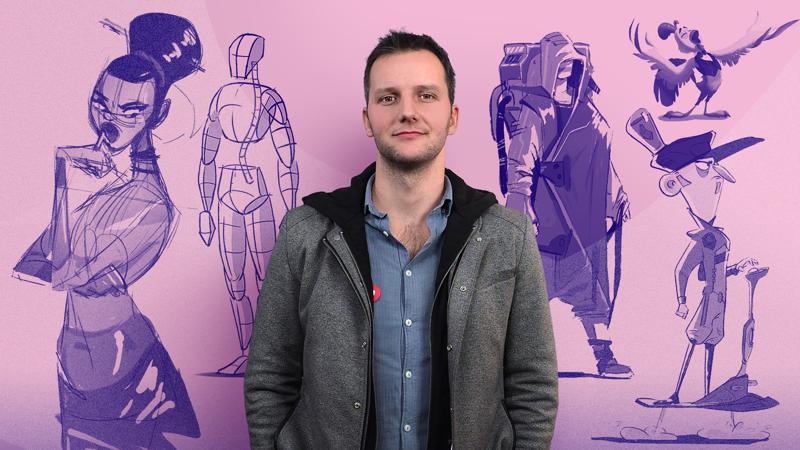
-
Flexible deadline
-
5 hours
-
19 lessonsCertificate

-
Flexible deadline
-
2 hours
-
15 lessonsCertificate

-
Flexible deadline
-
5 hours
-
25 lessonsCertificate