Course overview
- Provider
- Domestika
- Course type
- Paid course
- Level
- Beginner
- Deadline
- Flexible
- Duration
- 4 hours
- Lessons
- 24 lessons
- Certificate
- Available on completion
- Course author
- Román García Mora
-
Bringing to life a multitude of creatures that are either extinct or exist only in your imagination can be a rewarding challenge. For illustrator Román García Mora, combining 3D modeling techniques and digital illustration is the fastest and most effective way to breathe life into his fantastic beasts.
In this course, learn to design and model a 3D creature on the iPad and turn it into a realistic illustration with the help of Nomad and Procreate. Create your project's protagonist from random shapes and add details until you achieve the unique and compelling image you'd imagined.
After guiding you through Introduction to Procreate and Naturalist Animal Illustration with Procreate, Román shows you step by step how to create stunningly convincing illustrations of any creature imaginable.
Description
Start the course by getting to know Román García Mora a little better. He shares some of his defining pieces and talks about how his biggest influences have allowed him to successfully use entertainment industry techniques in his illustrations.
Discover the digital modeling application Nomad, from its interface to its main features. Román teaches you how to import a 3D model and experiment with its modeling tools.
Now it's time to design a creature for your final project identifying random shapes and using them to achieve unique and beautiful sketches. Román also introduces you to some alternative ways of composing an illustration using a 3D model.
Next, develop the model of your character and add color before setting up a virtual set, including lighting and cameras for taking photos of the final result. Then create a series of renders to move on to the illustration phase in Procreate.
After gradually bringing your composition to life using layer blending modes, paint it and apply 2D textures for a finished piece that's brimming with detail. Finish up by making some final adjustments and exporting your work to share on social media.
Similar courses
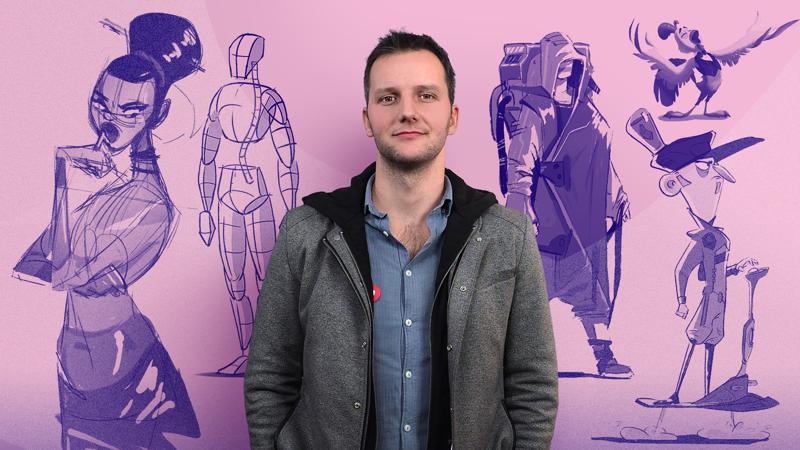
-
Flexible deadline
-
5 hours
-
19 lessonsCertificate

-
Flexible deadline
-
2 hours
-
15 lessonsCertificate

-
Flexible deadline
-
5 hours
-
25 lessonsCertificate

