Course overview
- Provider
- Domestika
- Course type
- Paid course
- Level
- Beginner
- Deadline
- Flexible
- Duration
- 2 hours
- Lessons
- 21 lessons
- Certificate
- Available on completion
- Course author
- Pablo Cuello
-
You don't need very complex shapes or animations to achieve fun and exciting animation pieces. With simple designs, geometric shapes, and a few tricks, designer and animator Pablo Cuello manages to squeeze the most out of frame-by-frame animation to create his hypnotic pieces.
In this course, he teaches how to animate characters in loop and how to exaggerate their movements using animation principles, so that they perform different actions over and over again.
If you want to animate using vectors in Adobe After Effects, you can also sign up for Vectorial Animation Frame by Frame Style with After Effects, Pablo's first course in Domestika.
Description
Start the course by exploring some essential concepts and tools for making frame-by-frame animations, keyframes, and inbetweeners, and some basic animation principles that will help you give more personality to your animations.
In this course, you will mainly use Adobe Animate, but any frame-by-frame animation software will do, such as Toon Boom Harmony, TVpaint, or Krita, among others.
Start your project with a simple idea, and see what aspects you need to take into account for a loop animation.
Based on this idea, design the characters that will be the protagonists, exploring different styles and ways to keep them simple but charming.
To start with the animation, go through the essential stages of frame-by-frame animation: start by proposing the key moments in a quick and simple animatic. Then, based on this, go to the rough stage, see the concept of assistance to finish defining your animation and finally, do the clean-up process in Photoshop to give it a defined gestural look.
Finish the project by sewing the animation so it can loop smoothly, and make a simple composition in After Effects to get the final render.
Also, Pablo gives you some tips to give additional textures, and to add sound to your animation, thus achieving a complete and impactful piece.
Lastly, learn how to export a GIF of your animation, so you can publish it anywhere you want.
Similar courses
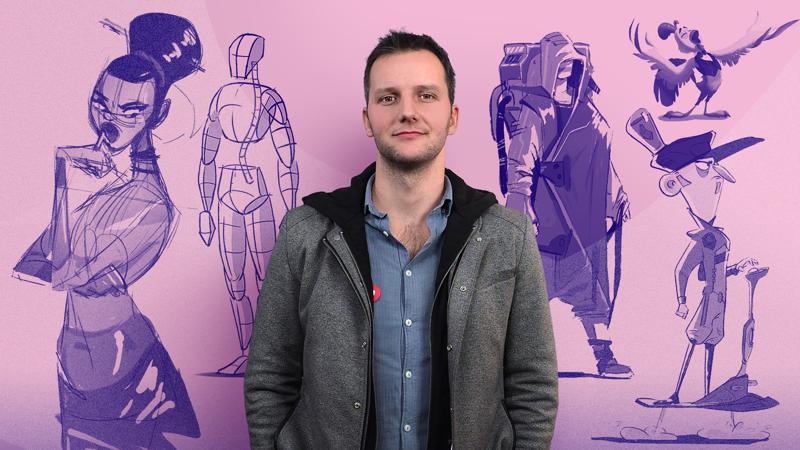
-
Flexible deadline
-
5 hours
-
19 lessonsCertificate

-
Flexible deadline
-
2 hours
-
15 lessonsCertificate

-
Flexible deadline
-
5 hours
-
25 lessonsCertificate

