Course overview
- Provider
- Domestika
- Course type
- Paid course
- Level
- Beginner
- Deadline
- Flexible
- Duration
- 5 hours
- Lessons
- 19 lessons
- Certificate
- Available on completion
- Course author
- Sagar Arun
-
“If you’ve ever seen an animation where it makes you laugh or feel a certain emotion, that means the animator is doing their job really well.”
Evoking emotion and reaction from viewers is at the heart of animation. With names like Frozen 2 (2019) or Spirit: Untamed (2021) under his belt, renowned animator Sagar Arun is an expert in creating characters brimming with personality.
In this course, Sagar teaches you the fundamentals of animation and how to apply them to your work using Maya. Learn how to create an expression test with a character of your own design, and bring their emotions to life.
Description
Meet Sagar Arun, California-based animator, and your teacher for this course. He shares his creative journey through the world of animation, and valuable lessons he learned along the way. Hear about his influences and his sources of inspiration.
Dive into animation fundamentals by exploring robust tools in Maya and how to use the channel box, graph editor, and Tween Machine to successfully animate a bouncing ball. Then, see how to keep building on your ball bounce animation by adding a tail using overlap. Sagar then goes through the 12 animation principles, and how to apply them to your creations.
Next, come up with a fun set of emotions for your character, and create a set of thumbnails. Prepare your sketches for an expression test to map out the different emotions of your character. Learn how to use a character rig to manipulate their facial features.
Time to start animating! Start with the first part of the expression test: blocking. Learn to make the key storytelling poses and set them in motion. Sagar teaches you how to keep your animation entertaining and filled with texture. Discover how to spline your animation step-by-step to make it look smooth and polished. To finish the course, Sagar shows you how to present your expression test in the most professional way.
Similar courses
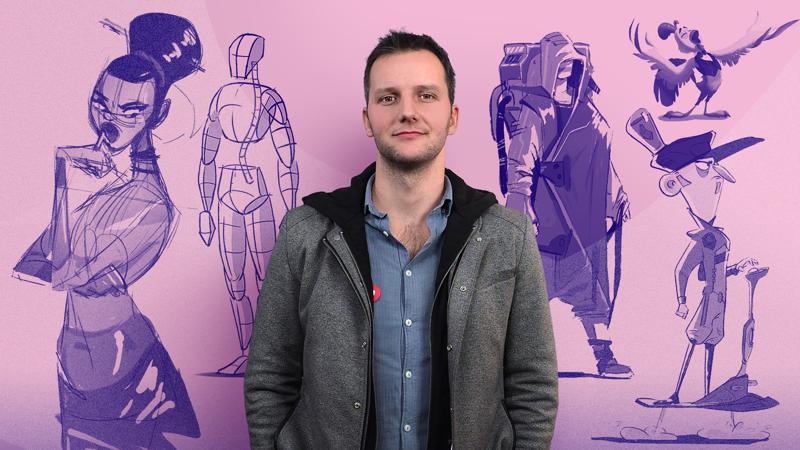
-
Flexible deadline
-
5 hours
-
19 lessonsCertificate

-
Flexible deadline
-
2 hours
-
15 lessonsCertificate

-
Flexible deadline
-
5 hours
-
25 lessonsCertificate

