Course overview
- Provider
- Domestika
- Course type
- Paid course
- Level
- Beginner
- Deadline
- Flexible
- Duration
- 2 hours
- Lessons
- 20 lessons
- Certificate
- Available on completion
- Course author
- Catalina Vásquez
-
Animation is a tool that allows you to capture moments and give them life; It offers the opportunity to represent in a more real way, everything that is there where the imagination reaches. This is the form of expression chosen by the illustrator and animator Catalina Vásquez (better known as Kathiuska) to represent scenes of everyday life, thoughts and personal stories, recurring themes in her work. He has collaborated with clients such as Snapchat, Pepsi, Procter & Gamble, Amnesty International or the Museum of Modern Art of Medellín.
In this course, Catalina Vásquez will teach you step by step to bring your illustrations to life through layered animation. You will learn to create an animated scene, the theory behind its creation and how to combine the expressiveness that allows the hand drawing done in Photoshop and Procreate, with the cinematic aspect of After Effects.
Description
You will meet Catalina, she will tell you a little about how she started in the world of illustration and animation, about her influences and what you will learn during the course.
You will start learning to define your idea, creating a mind map where you will write down keywords. With your idea a little clearer, you will collect in a mood board visual references, concepts and color. You will learn techniques to compose your idea, and you will make a draft of the illustration to begin to give life to your project.
You will make an introduction to what animation is and what to consider in frame-by-frame animation; you will see what the notion of movement illusion is, the frames per second and the difference between linear animation and loop .
You will perform the storyboard , synthesizing the key moments in an animation type loop . You will define the action of your character and the background that accompanies it. Then, you will define your color palette in Photoshop and Procreate, reviewing some techniques and tools. You will see how to make the complete design of your project, choosing the appropriate brush and applying your chosen palette.
You will discover the formats for your animation and how to configure the document to work in an optimized way. You will learn to divide the illustration into layers depending on the movement chosen for your animation.
Catalina will show you the workflow to animate your character in Photoshop and Procreate: create a timeline, create a video or frame timeline, use the “onion skin” tool and export the animation.
You will be introduced to After Effects and its environment, you will configure the project and import your files. You will see how to assemble your scene in layers, learning about depth of field and moving a camera in the software . Finally, you will export your final animation, knowing the output formats and codecs.
Similar courses
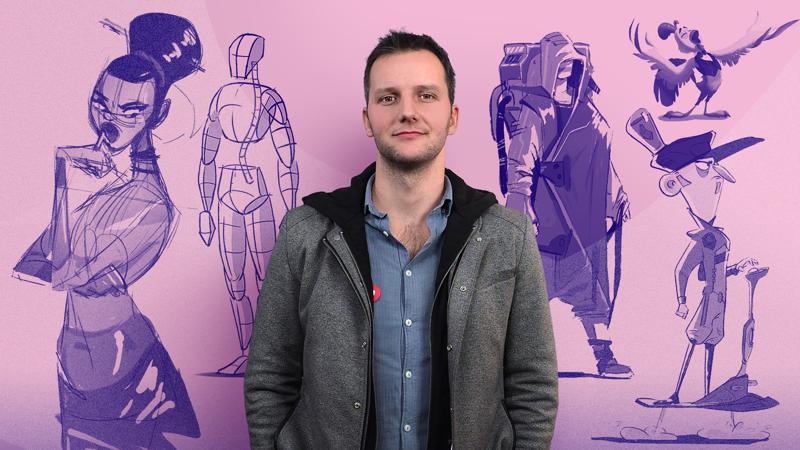
-
Flexible deadline
-
5 hours
-
19 lessonsCertificate

-
Flexible deadline
-
2 hours
-
15 lessonsCertificate

-
Flexible deadline
-
5 hours
-
25 lessonsCertificate

