Course overview
- Provider
- Domestika
- Course type
- Paid course
- Level
- Beginner
- Deadline
- Flexible
- Duration
- 4 hours
- Lessons
- 23 lessons
- Certificate
- Available on completion
- Course author
- Joseba Elorza
-
Joseba Elorza, better known as MiraRuido, works primarily with the art form of collage, which he fills with motion and depth to provoke feelings as surreal as the images themselves. After teaching you the techniques to create animations from photos and videos in Retro Movement in After Effects, in this course, MiraRuido takes things a step further and shows you how to simulate a 3D space in After Effects using only flat photos and images arranged in a collage.
Description
Start by getting to know Joseba Elorza and his work, how he got into animation, and the influences that have shaped his style.
To put things in motion, he shows you where to find the raw material for your creations: photos, photos, and more photos. Discover some of the websites he uses to download free, quality images for his projects and see where you can get sound effects and music for your own ones.
Once you've selected the material for your animated collage, learn how to organize it, create a storyboard, and import your images to the After Effects workspace.
Now immerse yourself in After Effects and learn the basics of animation to bring your collage to life.
Finally, see how to export your project and choose the right codecs and formats to make your work stand out anywhere, whether that's on YouTube, Vimeo, or as a GIF to share on social media.
Similar courses
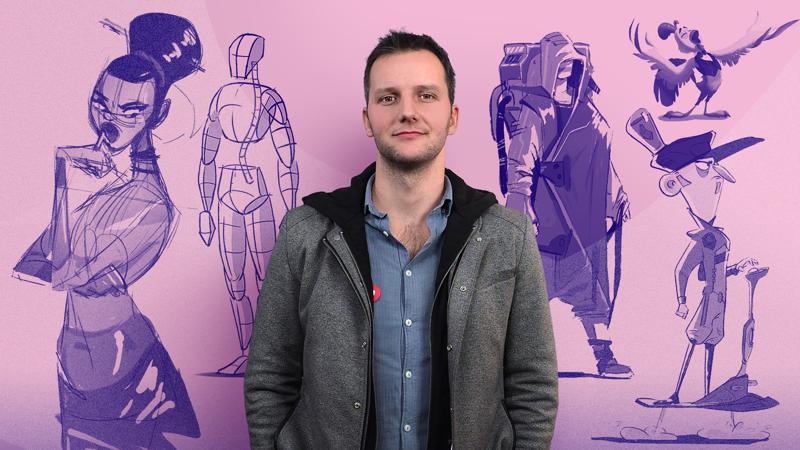
-
Flexible deadline
-
5 hours
-
19 lessonsCertificate

-
Flexible deadline
-
2 hours
-
15 lessonsCertificate

-
Flexible deadline
-
5 hours
-
25 lessonsCertificate

