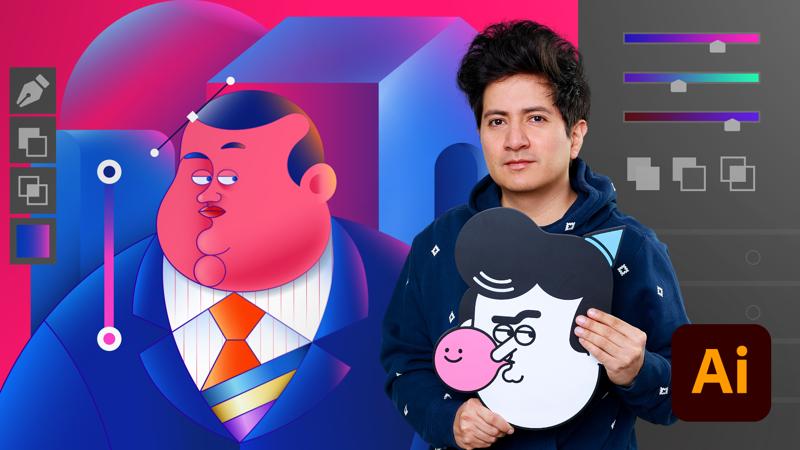Course overview
- Provider
- Domestika
- Course type
- Paid course
- Level
- Advanced
- Deadline
- Flexible
- Duration
- 11 hours
- Lessons
- 49 lessons
- Certificate
- Available on completion
- Course author
- Aarón Martínez
-
Illustration trends change so fast that staying up to date can be a real challenge. Join illustrator Aarón Martínez, who has worked for clients like Volkswagen and Cisco, and discover tools and styles, like gradients and flat illustrations, that allow you explore different creative avenues and illustrate on a whole new level.
In this 5-course Domestika Basics, learn advanced illustration techniques in Adobe Illustrator. Experiment with vector tools, explore different illustration styles, and turn your ideas into powerful images.
If you need a refresh in Illustrator, check out some of Aarón's other courses like Introduction to Adobe Illustrator and Vector Illustration for Beginners.
To start, go over the Adobe Illustrator interface and get reacquainted with main tools and shortcuts. Do some warm up exercises with the Pathfinder tool and draw organic shapes using the Pen tool. Then, practice creating objects from scratch without references.
In the next course, learn how to design flat illustrations that explain how a mobile app works. Start by creating a mood board and then draw some sketches to use as a guide to trace the vectors in layers. Finally, design a color palette and apply it to your illustration.
Next, Aarón walks you through the process of creating an advertising mascot. Experiment with brushes and try out different sizes and finishes. Extend paths, trim what you don't need, and merge your mascot into a single object. Create a color palette that matches the brand's personality and find the perfect font for the company's name.
Then, learn how to design an editorial illustration with volume using the Gradient tool. See why layers are important for adding solid colors to paths and enhance your image with film grain and the mezzotint effect.
In the last course, discover the best way to prepare your illustrations for printing with some tips from Aarón. Learn how to simplify your designs and use them to create pins, vinyls, and stickers. Finally, adapt your work to different formats to share it on social media.
Description
Similar courses

-
Flexible deadline
-
2 hours
-
14 lessonsCertificate

-
Flexible deadline
-
5 hours
-
23 lessonsCertificate