Course overview
- Provider
- Domestika
- Course type
- Paid course
- Level
- Beginner
- Deadline
- Flexible
- Duration
- 9 hours
- Lessons
- 45 lessons
- Certificate
- Available on completion
- Course author
- Facundo López
-
Animating is much more than drawings or shapes with motion: it’s the ability to breathe life into your creations. Learn how to use Adobe After Effects, the leading software for animating characters. Discover the software alongside Facundo López, an Argentine animation artist who has worked with major clients like IBM and Cartoon Network.
Start your learning experience by opening After Effects for the first time, getting to know its interface and main features. Carry out some simple exercises to get familiar with the software, and discover how the pen tool works.
Learn the difference between compositions and precompositions, see how to use masks, mattes, fusion modes, and start using keyframes to animate simple objects.
See the importance of planning when animating. Learn how to manage timing, with the twelve animation fundamentals, and the use of animation curves and shape layers to start animating characters.
Start animating your character, by following an effective workflow while adding movement and acting concepts, so turn your character’s head, and give depth to your 2D space.
In the final course, see how to make your character walk and run, by studying movement fundamentals for feet and arms to create loop animations. Finish the course by exporting the entire animation, and upload your GIF to your social media accounts.
Description
Similar courses
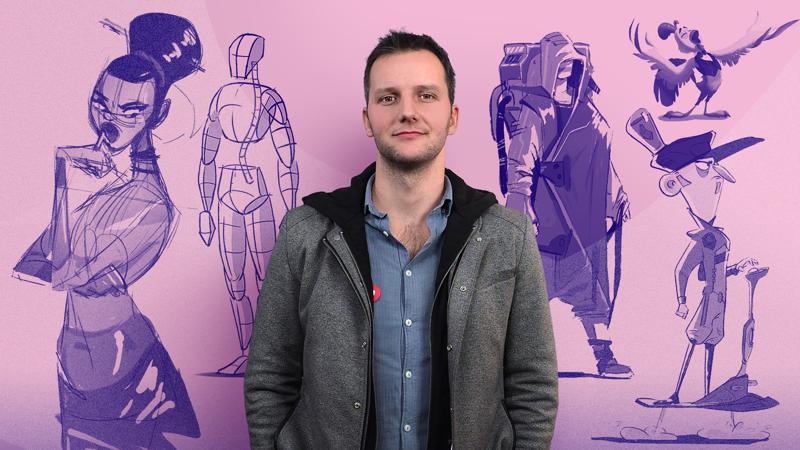
-
Flexible deadline
-
5 hours
-
19 lessonsCertificate

-
Flexible deadline
-
2 hours
-
15 lessonsCertificate

-
Flexible deadline
-
5 hours
-
25 lessonsCertificate

