Course overview
- Provider
- Domestika
- Course type
- Paid course
- Level
- Beginner
- Deadline
- Flexible
- Duration
- 2 hours
- Lessons
- 15 lessons
- Certificate
- Available on completion
- Course author
- Ayo Vega
-
Making content stand out on social media and generating engagement with an audience has become increasingly challenging. Augmented reality filters are a great ally to impact users on Instagram as shown by Ayo Vega, an artist specialized in creating digital content who has created an infinity of filters managing to connect with an increasingly wide audience.
In this course, Ayo will teach you how to create an Instagram filter by going through all the stages of the creative process, from design to an animated composition in Adobe After Effects. You will learn how to use the main tools in Spark AR and will put into practice the elements of your filter to achieve optimal results and offer a very positive and entertaining user experience.
Description
Start by getting to know Ayo Vega, his career, and some of his most important work. In addition, he will share his main creative references and all the visual imagery that helps him create his content.
In the second unit, you will create a sketch for a filter in Adobe Photoshop to later give it movement in Adobe After Effects with tools such as layers, keyframes, and other functions to generate animated sequences of your creations in GIF format. Learn the different techniques to create elements and see how to export your animated filter in the ideal format for Instagram.
Next, learn about Spark AR, its interface, and the main tools to create the structure of your project. See how you can add different materials and textures to your composition, and learn how to create facial interactions through software nodes.
Finally, test the filter in the Spark AR app. Ayo will guide you in the creation of the extra materials that you will need for its publication, such as the design of an icon and a demonstration video. Finally, learn how to publish your project with special attention to the requirements that the platform demands.
At the end of this course, you will be able to create 2D animated filters for Instagram and will know techniques and how to use data to ensure that your filter has the best possible results and user experience.
Similar courses
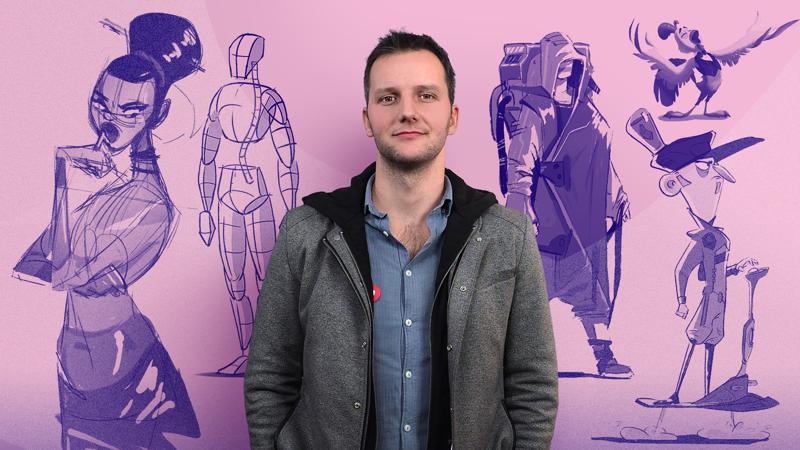
-
Flexible deadline
-
5 hours
-
19 lessonsCertificate

-
Flexible deadline
-
2 hours
-
15 lessonsCertificate

-
Flexible deadline
-
5 hours
-
25 lessonsCertificate

