Course overview
- Provider
- Domestika
- Course type
- Paid course
- Level
- Beginner
- Deadline
- Flexible
- Duration
- 5 hours
- Lessons
- 23 lessons
- Certificate
- Available on completion
- Course author
- Jan Losert
-
With Webflow you can create fully-functional, professional-looking websites without the need for code. Visual designer and Webflow expert Jan Losert uses the software to help individuals and companies, like Petal and Tiny Capital, to enhance their online presence. He also creates online resources for designers and shares his work with over 18K followers on Instagram.
In this course, Jan teaches you how to create websites of your own with ease using Webflow. Design a marketing site for any kind of business from scratch and help a brand to stand out against their competition online. Are you ready to build an impressive website without any coding experience?
Description
Begin by getting to know Jan, your teacher for this course. Discover how he went from building forums to designing websites for both startups and large companies, along with the influences that inspire the work he creates. Then, hear his advice for succeeding in the web design industry.
Get an introduction to no-code development before exploring Webflow’s key features and where to find royalty free images. Then create a style guide that features all the main elements of your design, from colors and fonts to buttons and typography.
Build the desktop version of your site, starting with the hero section. Then move onto the navigation menu, case studies, and collage elements. Look at how forms are created and add a “work with me”’ section before developing a footer with a clear call to action.
Time to make your website responsive. Start with the tablet view, before moving on to mobile and portrait formats. Test your forms, add interactive elements to your website, and explore the difference between “page load” and “scroll in view”.
Move on to the final details of your site. Explore SEO tags and website hosting. Then look at website maintenance and editing access for third parties. To finish the course, Jan guides you through Webflow CMS and its potential.
Similar courses
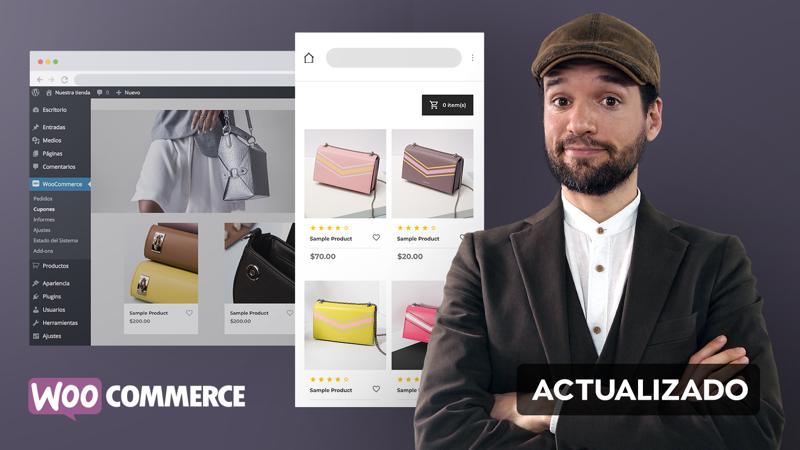
-
Flexible deadline
-
4 hours
-
21 lessonsCertificate
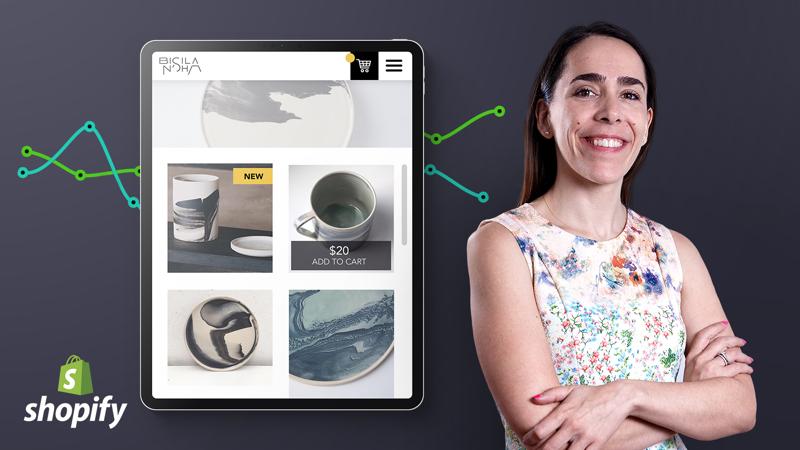
-
Flexible deadline
-
2 hours
-
14 lessonsCertificate


