Course overview
- Provider
- Domestika
- Course type
- Paid course
- Level
- Beginner
- Deadline
- Flexible
- Duration
- 2 hours
- Lessons
- 20 lessons
- Certificate
- Available on completion
- Course author
- Pablo Stanley
-
A strong visual composition not only looks good but also has the power to serve a function and communicate a message clearly. Designer and illustrator Pablo Stanley uses design as a way to share stories and connect with others. He hosts workshops around the world, as well as his own design podcast, Diseño Cha Cha Cha.
In this course, Pablo teaches you the basics of visual design and how to create a powerful composition using Figma. Learn a new tool and the principles that will take your designs to the next level.
Description
Begin by getting to know Pablo, artist, illustrator, and your teacher for this course. He talks you through his journey to becoming a designer, along with the people who have influenced his creative journey, from comic writers to movie directors.
Explore the visual design principles needed to create powerful compositions including scale, hierarchy, balance, contrast, and more. Then find out about the Gestalt Principles and how they affect the interpretation of our work. Learn how to create flow in your composition using an F or Z-path before delving into dominance in design.
Pablo gives you an introduction to visual elements like copy and buttons, as well as how to understand a brief. Practice using your knowledge from the course with different exercises in Figma. Then, hear Pablo’s tips for improving your typography, from choosing a typeface to balancing, spacing, and choosing font size. Learn about the impact of color on your composition and how to use photos, illustrations, and icons in Figma before testing different visual styles.
Sketch a concept and decide on the best option while keeping in mind the project’s brief and requirements. Then define a visual style guide featuring typography, color, and button styles. Build a high-fidelity mockup of your landing page on Figma.
Learn how to add simple interactions to animate your components. Then create links between pages and open a modal. To finish the course, Pablo takes you through the process of sharing your prototype with the world.
Similar courses
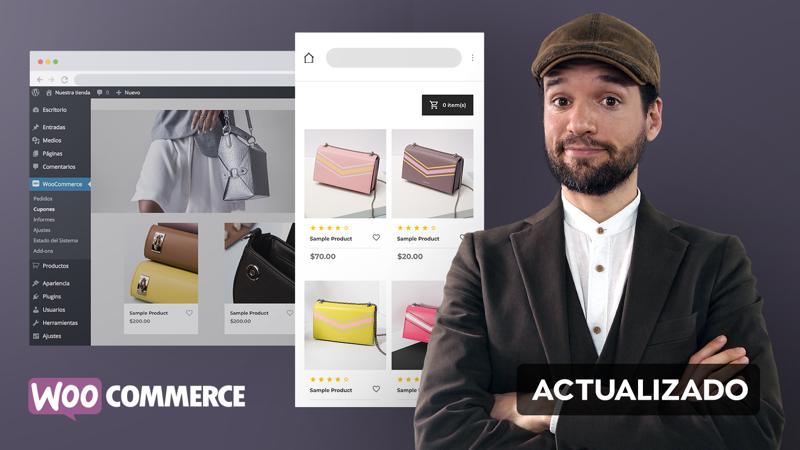
-
Flexible deadline
-
4 hours
-
21 lessonsCertificate
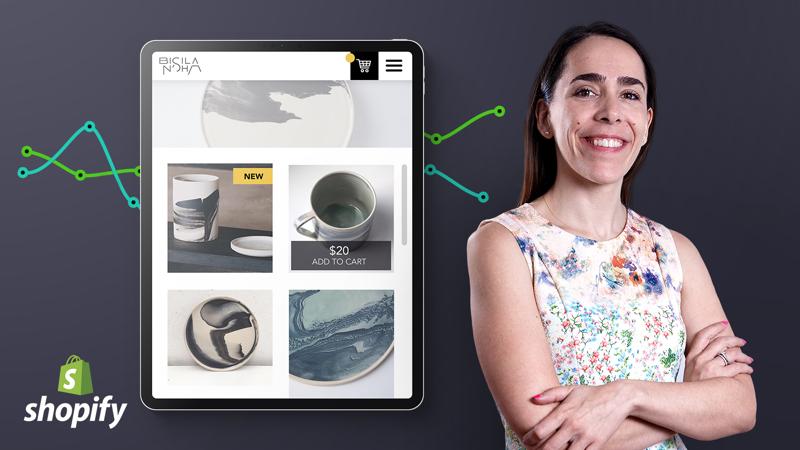
-
Flexible deadline
-
2 hours
-
14 lessonsCertificate


