Course overview
- Provider
- Domestika
- Course type
- Paid course
- Level
- Beginner
- Deadline
- Flexible
- Duration
- 3 hours
- Lessons
- 17 lessons
- Certificate
- Available on completion
- Course author
- Nodos .
-
Mobile apps aim to make life easier for their users. Creating one from scratch, however, can be a complicated process. That's why UI Kits, sets of elements that are ready-to-use for interface design, can be an incredibly useful resource.
In this course, learn how to create UI Kits for applications and websites using Sketch. With the help of designer Migue, aka El Nodos. see how to update Kits to reuse them in future projects and streamline your workflow even further. Make powerful interfaces a reality and discover how to create unforgettable experiences quickly and easily.
Description
Start by getting to know your teacher and learning about some of his most important projects. Migue then explains the final project you will be working on throughout the course.
Next, discover what a UI Kit is and what differentiates it from a design system. Learn about interface design patterns and how to organize your files according to the methodology used by Migue.
Review the project you have chosen as a reference to create your UI Kit and analyze the components that must be created. Then, define your style guide by looking at the colors, the font, the grids, and icon sets.
Start creating the atoms, then combine them to create molecules before finally designing some screens with all of these components.
In the last unit, Migue teaches you how to use your UI Kit in Sketch as a library and how to keep it updated by adding components as needed.
Similar courses
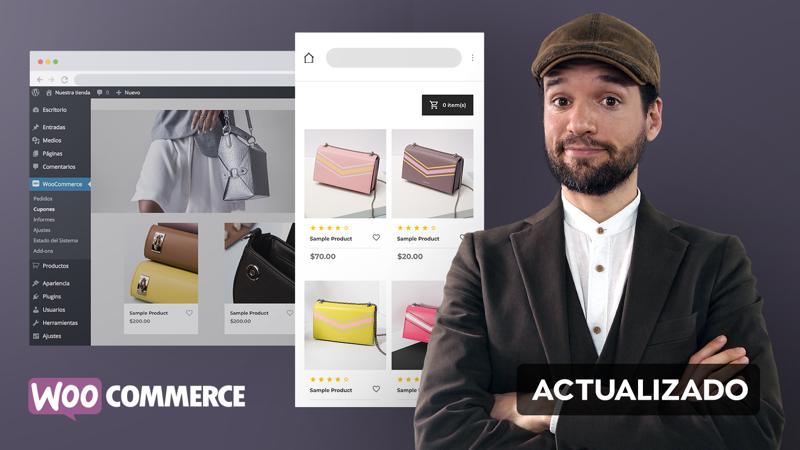
-
Flexible deadline
-
4 hours
-
21 lessonsCertificate
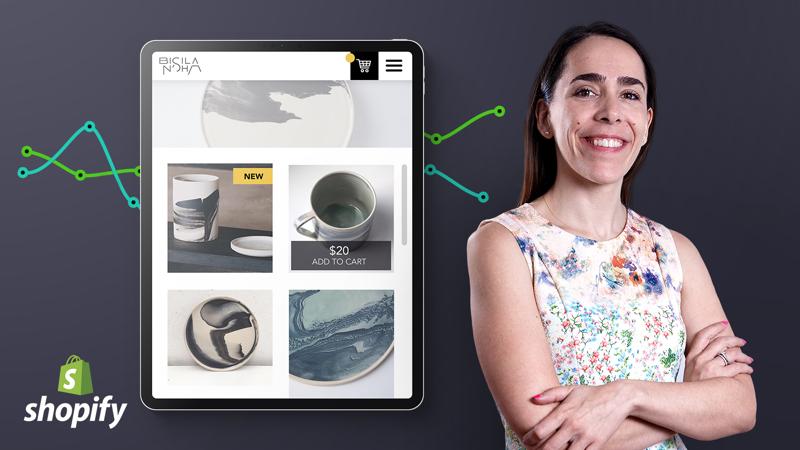
-
Flexible deadline
-
2 hours
-
14 lessonsCertificate


