Course overview
- Provider
- Domestika
- Course type
- Paid course
- Level
- Beginner
- Deadline
- Flexible
- Duration
- 4 hours
- Lessons
- 20 lessons
- Certificate
- Available on completion
- Course author
- Lia Lovisolo
-
Interior design is a cross between attention to aesthetic details and creative solutions to practical problems. By keeping context and client needs in mind, you can turn any corner of a home into a pleasant and productive workspace, making the most of what each room has to offer.
In this Domestika course, learn how to design functional interior spaces and present them using impressive photorealistic images. Design, model, and render a home office using SketchUp and V-Ray Next alongside designer Lia Lovisolo.
Description
Begin by getting to know interior designer Lia Lovisolo and how she turned her passion into a full-time job. She tells you about her professional background and experience, as well as the influences that have shaped her career and inspire her work.
To get you in the right frame of mind, explore the basic characteristics of a home workspace to understand what's essential and how you can make the most of different spaces. Take these concepts one step further and examine client types and specific needs to create a tailor-made home office.
Learn how to analyze floor plans to identify the perfect space for your project and design its virtual style by putting together an inspiring mood board.
Next, Lia teaches you how to model your home office project, starting with the room you chose for it, and how to add technical details and decorative elements. She also shows you how to apply textures, colors, and materials to objects and surfaces using SketchUp and V-Ray Next.
Once everything is in place, give your scene proper lighting and decide on the best camera angle to get it ready for rendering.
Now it's time to create a photorealistic render of your project. Lia explains how to adjust settings for both natural and artificial lighting and shows you how to add the finishing touches to your image using the Camera Raw plug-in for Photoshop.
Similar courses
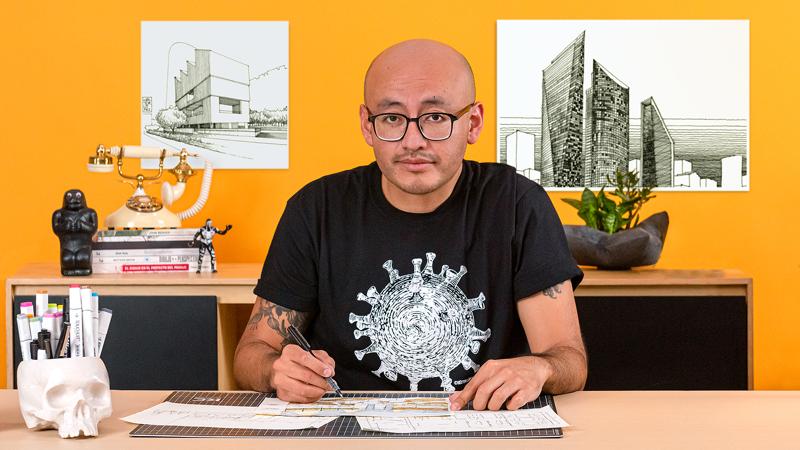
-
Flexible deadline
-
2 hours
-
15 lessonsCertificate

-
Flexible deadline
-
2 hours
-
14 lessonsCertificate

-
Flexible deadline
-
2 hours
-
15 lessonsCertificate

