Course overview
- Provider
- Domestika
- Course type
- Paid course
- Level
- Beginner
- Deadline
- Flexible
- Duration
- 6 hours
- Lessons
- 26 lessons
- Certificate
- Available on completion
- Course author
- TR3S 31
-
The best way to sell an idea is by showcasing it with a highly detailed and realistic image, which is why photorealistic visualization has become a dominant trend in the real estate market. Aware of its value, art director and 3D specialist Juan David Buitrago has made architectural visualization the primary focus at his studio TR3S 31. Using his knowledge of art direction and expertise in 3D environments, he builds nonexistent realities and designs scenes around them.
In this course, learn how to create photorealistic architectural scenes using advanced rendering techniques with 3ds Max and Corona Renderer. Juan David teaches you the secrets to his art while emphasizing the behavior of light and realistic material design.
Description
Kick off the course by getting to know your teacher, Juan David Buitrago, and his studio TR3S 31. He shows you some of his most exciting projects and the artists that have influenced his worldview before telling you about what's planned for the course.
To begin, search for references to define the mood of your architectural scene and pay close attention to the lighting and materials to understand how to masterfully recreate them. Then, see how to customize settings and render elements in 3ds Max and Corona Renderer before you get to work.
Find out how to generate lighting using Corona Override to achieve a look inspired by your reference materials. Learn how to create natural HDRI or Sky lighting and add artificial accent lighting for interiors. With the lights set, find the perfect camera angle with 3ds Max.
Next, delve into advanced material design and discover how to work with metal, fabric, wood, leather, concrete, and glass depending on your needs. Look at the different types of textures and effects that can be applied to materials to simulate aging, wear and tear, or natural flaws.
Wrap up the course with the postproduction phase and render your images. Your teacher shows you how to adjust settings in Corona Render's buffer and use Lightmix to fine-tune details and enhance your image within the render engine.
Similar courses
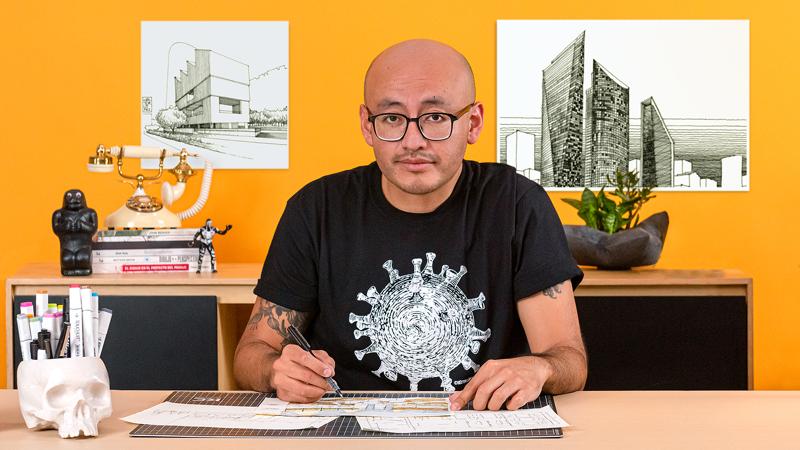
-
Flexible deadline
-
2 hours
-
15 lessonsCertificate

-
Flexible deadline
-
2 hours
-
14 lessonsCertificate

-
Flexible deadline
-
2 hours
-
15 lessonsCertificate

