Course overview
- Provider
- Domestika
- Course type
- Paid course
- Level
- Beginner
- Deadline
- Flexible
- Duration
- 2 hours
- Lessons
- 19 lessons
- Certificate
- Available on completion
- Course author
- Angular Lab
-
Want to create stunning images of indoor spaces in 3D? Learn how to do exactly that with architects Emely Córdova and Charles Infante, cofounders of the architectural visualization studio Angular Lab. They show you how to work with rendering engine Lumion to produce photorealistic images and take your projects to the next level.
In this course, Angular Lab teaches you the basics of photorealism for interior design, composition, and the many possible ways to set your scene. They teach you how to infuse your space with atmosphere, as well as apply textures and materials. To finish, they focus on the effects that can truly breathe life into your designs.
Description
Get to know a little about architects Emely Córdova and Charles Infante, the masters behind Angular Lab, as they talk about their professional journeys and their biggest influences.
Explore the basics of photorealism and how to prepare your model before importing it into Lumion. Now it's in the program, work on adding texture to the materials, then focus on decorative items and setting up your camera.
Get to grips with the essential effects you need to know before working on your scene, such as sun, shadows, exposure, reflection, and Hyperlight.
Next, discover the secondary effects that give your image a photographic finish, like focal length, two-point perspective, camera effects, color correction, lens flare, depth of field, and volumetric sunlight.
They teach you how to configure the most advanced effects such as Sky Light 2, Global Illumination, skies, and clouds. These are the details that make your pieces truly realistic and offer the kind of precision you want to convey.
Learn how to adjust all the elements simultaneously to achieve a photorealistic result. Now that your renders are ready, hear some simple tips for tweaking certain elements to polish your design.
Similar courses
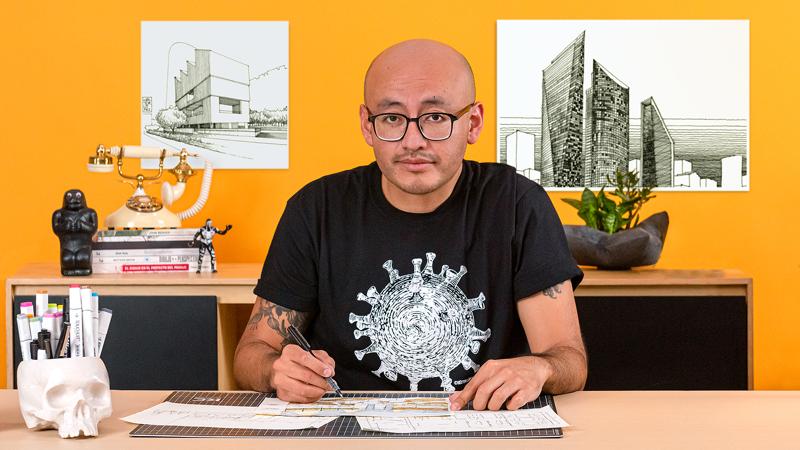
-
Flexible deadline
-
2 hours
-
15 lessonsCertificate

-
Flexible deadline
-
2 hours
-
14 lessonsCertificate

-
Flexible deadline
-
2 hours
-
15 lessonsCertificate

