Course overview
- Provider
- Domestika
- Course type
- Paid course
- Level
- Beginner
- Deadline
- Flexible
- Duration
- 4 hours
- Lessons
- 18 lessons
- Certificate
- Available on completion
- Course author
- Luca Magarò
-
Have you ever taken apart an object to see how it works or imagined one that doesn't exist yet? In this course, learn how to design and create an object, from the idea to its definitive shape, using 3D modelling and printing.
Luca Magarò, industrial designer and founder of studio VIVO, shows you how to draw and model an object from scratch with Rhinoceros 3D. Join Luca and discover how to design and 3D print a pinhole camera.
Description
Start by getting to know Luca Magarò, who tells you a bit about himself and how he discovered the world of industrial design. He also shares the people, places, and things that have inspired his style and his work.
Next, get an overview of the workflow for the final project and cover the tools and materials you need to complete it.
Analyze the relationship between industrial design and 3D printing and install Rhinoceros 3D on your computer.
Now it's time to start working on your project. Draw a freehand sketch of your idea and add the proportions, stylistic details, color, and texture of the materials. Then, digitize your drawing and start modeling the pieces of your pinhole camera by creating curves, surfaces, and solids in Rhinoceros 3D.
Learn how to work with layers to organize your project and customize each component of your design.
Once you've created the geometry in Rhino, see how to adapt it for 3D printing. Import your design into Ultimaker Cura and prepare your file for printing.
With everything in place, Luca explains how to properly configure and use a 3D printer. Finally, clean up your pieces and remove any supports before assembling them to create your pinhole camera.
Similar courses
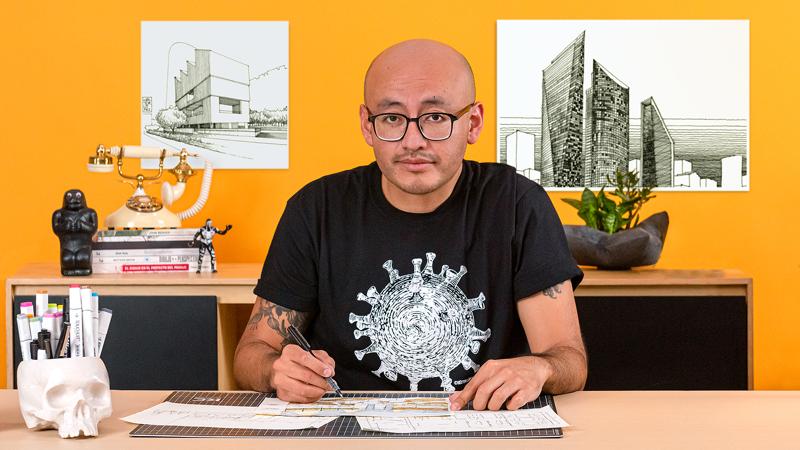
-
Flexible deadline
-
2 hours
-
15 lessonsCertificate

-
Flexible deadline
-
2 hours
-
14 lessonsCertificate

-
Flexible deadline
-
2 hours
-
15 lessonsCertificate

