Course overview
- Provider
- Domestika
- Course type
- Paid course
- Level
- Beginner
- Deadline
- Flexible
- Duration
- 8 hours
- Lessons
- 51 lessons
- Certificate
- Available on completion
- Course author
- Salva Moret Colomer
-
Can you imagine making your clients feel at home even before building it? Salva Moret, architect, trainer and BIM consultant, considers it essential, therefore, he creates impressive renders with Lumion capable of anticipating the reality of his architectural projects. In this Domestika Basics composed of 8 courses, you will learn to bring your scenes to life by inserting your projects in the real world and improving their visual quality faster than with any other 3D rendering software .
You will begin by knowing all the possibilities that Lumion offers, familiarizing yourself with its interface and adapting your computer to be able to get the most out of this software . You will also see how to control the weather of your scenes and import a 3D model.
Then, it will be the turn to work on the exterior context of your building, so that both the videos and the panoramic images reflect the real situation and the perception of your project as well as possible.
Next, you will focus on the materials and textures of your scene and see how Lumion interprets them. You will discover all the possibilities offered by the Water material and the infinity of applications of concrete materials, among others.
You will go one step further and learn to take your images to another level by incorporating your own textures, custom materials and details such as wear, light permeability or the effects you can achieve with vegetation.
Any scene needs items to show that it is alive and Lumion has a library of 5,600 ready-to-use objects. In this course you will explore the different ways to set your image.
After having turned your scene into a small world full of life, it's time to make the most of it by immortalizing each angle in the form of render . To do this, you will see the predefined styles, effects and how to export 360º images.
Salva will show you how to make animated movies with Lumion, and what strategies are different from everything learned in static images, from getting the clouds to move to applying movement to people or vehicles.
Finally, you will learn to plan and manage your Lumion project so that it is much more comfortable to edit and, also, lay the foundations for a good collaboration: both with other people, as well as with yourself to share information in subsequent projects.
Description
Similar courses
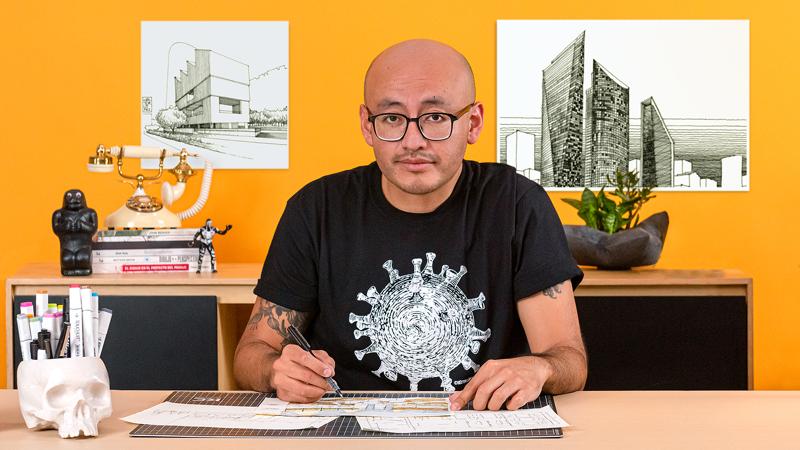
-
Flexible deadline
-
2 hours
-
15 lessonsCertificate

-
Flexible deadline
-
2 hours
-
14 lessonsCertificate

-
Flexible deadline
-
2 hours
-
15 lessonsCertificate

