Course overview
- Provider
- Domestika
- Course type
- Paid course
- Level
- Beginner
- Deadline
- Flexible
- Duration
- 4 hours
- Lessons
- 33 lessons
- Certificate
- Available on completion
- Course author
- Ignacio Cruz Moreno
-
Want to create your own website but not sure where to start? Web development expert Ignacio Cruz teaches you how to build a professional website with WordPress, from basics like the admin menu and content creation to more advanced concepts. The best part is that there's no programming required!
Learn about choosing the right theme (the appearance of your site) and how to install plug-ins to help you create a stable, easy-to-use, custom website. Take advantage of the free tools and resources provided by WordPress to design a site that meets all your professional needs.
If you're interested in expanding your knowledge of web development for content management, check out Ignacio's other courses: Introduction to PHP Web Development and WordPress Theme Development.
Description
Begin by getting to know Ignacio Cruz, his work, and the biggest influences on his career.
Get an introduction to what WordPress is and its main features before creating a staging site and learning how to use the admin panel.
With WordPress installed on your computer, see how to adjust the settings and change the appearance of your site with themes.
Next, Ignacio explains the basics of plug-ins and gives you a rundown of widgets, where to place them, and how to manage them. Discover what shortcodes are and how to create navigation menus within your website. Learn about user roles and how to manage them.
Towards the end of 2018, WordPress did a massive overhaul of its entry and page editor. The updated content in this course covers the major changes and how to work with this new version.
Once you've grasped the fundamentals, transform a simple blog into a complex content management system by leveraging the user-friendly features of WordPress. See how to use a wide variety of plug-ins that enable you to customize and transform fonts, improve web performance, create a form, add a social network, change image sizes, strengthen your website's security, and optimize SEO performance.
Discover the wonders of the Jetpack plug-in and how it makes life easier for WordPress users. Find out why it's so popular and see how to use it.
Now that your website is finally ready, Ignacio teaches you how to select a host and upload your site.
Similar courses
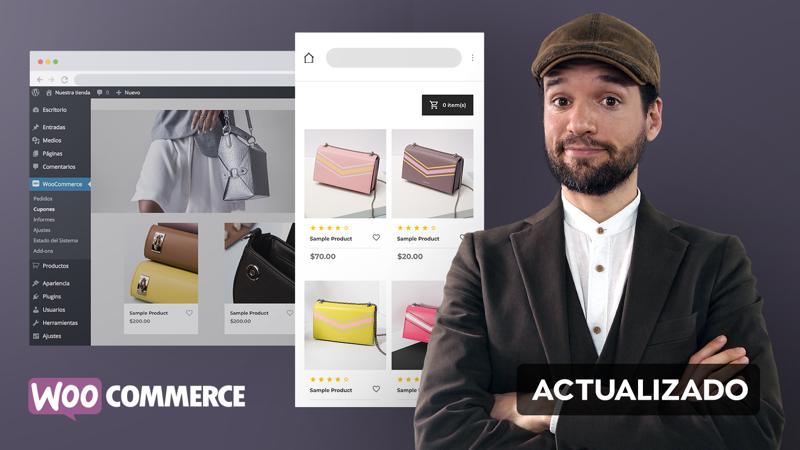
-
Flexible deadline
-
4 hours
-
21 lessonsCertificate
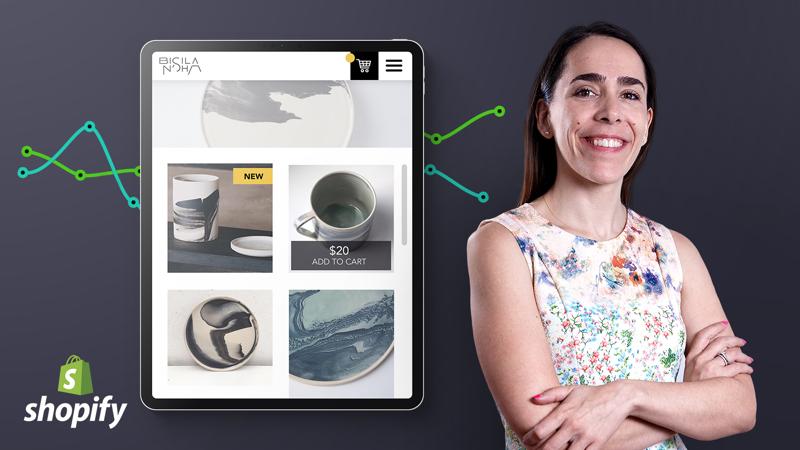
-
Flexible deadline
-
2 hours
-
14 lessonsCertificate


