Course overview
- Provider
- Domestika
- Course type
- Paid course
- Level
- Beginner
- Deadline
- Flexible
- Duration
- 4 hours
- Lessons
- 17 lessons
- Certificate
- Available on completion
- Course author
- Gabriel Nanfuñay
-
Create architectural images edited to express your own personal style. Discover the creative process of professional architect and 3D visualization specialist Gabriel Nanfuñay, who has extensive experience in every area of the field having worked with architects, contractors, and real estate agents.
In this course, learn to edit and post-produce renders for your architectural projects. Gabriel guides you through his image and render editing process, the tools he uses in Photoshop and SketchUp, and gives you some invaluable top tips. Take your architectural visualization skills to the next level.
Description
Kick off the course hearing Gabriel Nunfañay introduce himself and talk about his career in 3D architectural visualization. He also shares some of the artists that have most influenced his work.
Take a brief tour of the Photoshop and SketchUp interfaces before taking your first steps in image editing. Start with the basic Photoshop tools and get to grips with the foundations of photography to apply to your compositions later on.
Work with both software in the production phase, carefully organizing each element using layers and groups. Learn to use clipping masks, an essential tool when it comes to editing renders or drawing floor plans. Gabriel then shows you how to add texture to renders and the correct way to use Brushes.
Now move onto the post-production phase by familiarizing yourself with how to simulate both exterior and interior lighting. Next, explore the use of filters and the creation of different ambiances as well as how to scale people and their shadows to add them to your image.
Gabriel wraps up the course teaching you how to sum up your editing process in a single GIF and export your final image to add to your portfolio and for publication on social media.
Similar courses
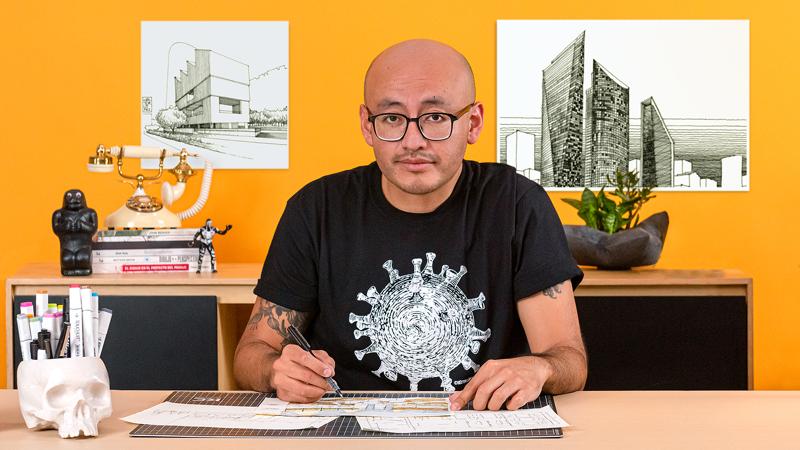
-
Flexible deadline
-
2 hours
-
15 lessonsCertificate

-
Flexible deadline
-
2 hours
-
14 lessonsCertificate

-
Flexible deadline
-
2 hours
-
15 lessonsCertificate

