Course overview
- Provider
- Domestika
- Course type
- Paid course
- Level
- Beginner
- Deadline
- Flexible
- Duration
- 2 hours
- Lessons
- 18 lessons
- Certificate
- Available on completion
- Course author
- Nina Bruno
-
Adobe Photoshop is an excellent tool for producing impressive images capable of captivating even the most seasoned professionals. Nina Bruno, teacher and photographer specialized in unraveling the secrets of image processing, applies her expertise to carry out architectural and interior photography projects that require impeccable attention to detail.
In this course, learn how to edit architectural and interior photos from start to finish. Follow Nina’s guidance and discover ways to create a photo essay featuring an architectural space of your choice and edit your images with the leading software on the market.If you're intered in learning how to use this photo editing software from scratch, have a look at Nina’s first Domestika course [url=https://www.domestika.org/en/courses/1474-adobe-photoshop-for-professional-photo-editing] Adobe Photoshop for Professional Photo Editing.
Description
Start by getting to know your teacher, Nina Bruno, and hearing about her career, from her training in graphic design to her transition into the world of photography and teaching. Discover her main influences including renowned photographers like Mária Švarbová and Jacqui Kenny.
Learn Nina’s techniques to train your eye to create spectacular architectural photos and proactively address potential issues during the shoot to optimize your post-production process. Then, find out how to set up Adobe Photoshop, Camera Raw, and Adobe Bridge and how to classify your photos according to the type of processing needed for your project.
Delve into the editing phase by discovering how to process images in Camera Raw or Lightroom and apply basic corrections such as line adjustments and lens distortion fixes. Familiarize yourself with the most common types of edits used for this photographic style: cropping, frame application, removal of distracting elements, and much more. Learn to retouch the sky in your images and create layers to add your final touches.
Finish up by learning how to save, arrange, and batch-export your files, as well as organize your image collection in Adobe Bridge. By the end of this course, you’ll have all the tools you need to fully edit and process an architectural photo essay from scratch.
Similar courses
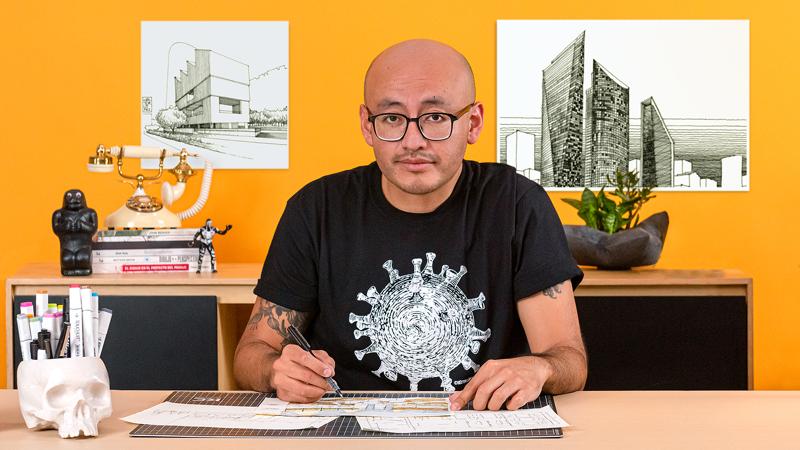
-
Flexible deadline
-
2 hours
-
15 lessonsCertificate

-
Flexible deadline
-
2 hours
-
14 lessonsCertificate

-
Flexible deadline
-
2 hours
-
15 lessonsCertificate

