Course overview
- Provider
- Domestika
- Course type
- Paid course
- Level
- Beginner
- Deadline
- Flexible
- Duration
- 2 hours
- Lessons
- 20 lessons
- Certificate
- Available on completion
- Course author
- Christian Vizcarra
-
One of the key elements for the design of mobile apps is the visual style guide, which serves as documentation and guide for all the teams involved in the development, especially the programmers who must implement the designs. In this course, you will learn how to create a step-by-step style guide that not only looks aesthetically appealing but that is also highly functional.
Christian Vizcarra—product Designer and teacher of the Design a Mobile App course—has been creating digital products for more than 9 years, being recognized by CSS Design awards, Behance and Awwwards, and in this course, he will teach you how to document, communicate, and export all components to create a professional style guide.
Description
First, you will meet Christian, who will tell you about his professional career, his experience creating digital products, and the objective of this course: the creation of style guides for mobile applications.
You will see what a style guide is, what it is for, and why it is so important when creating a digital web experience or an app. Also, you will see what a UI Kit is, what it is for, its characteristics, and the differences it has with the visual style guide that you will create in this course. You will finish the first unit seeing examples of good practices to build your manual.
Next, you will review all the elements that make up a style guide, you will learn to define, document, and export them. You will start with the symbols: how to create them and their importance; and you will continue through with the layout, the grid, the types of spaces that exist, and the colors.
Then you will learn about the typography and the hierarchies, how to document sizes, weights, styles, and everything necessary to generate consistency in your digital product.
You will see how to create icons and what should be the correct process to document the iconography of your project. In addition, you will understand how to document the UI components: buttons, forms, cards, among others.
Finally, you will learn how to apply an already created style guide to a new product and how to export assets for programmers.
Similar courses
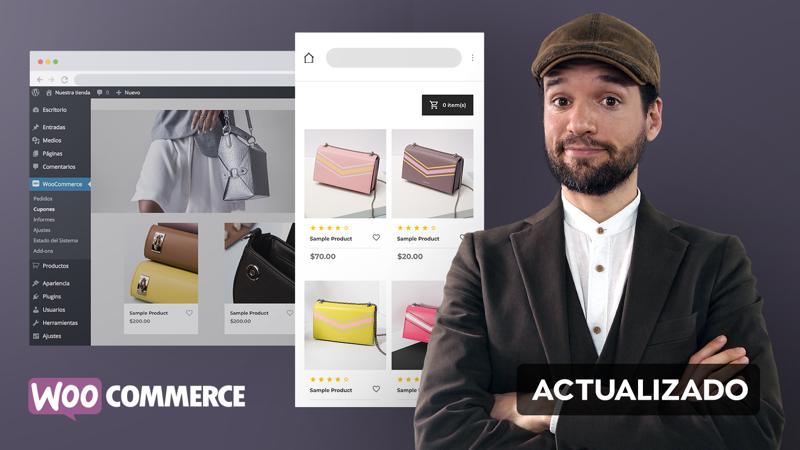
-
Flexible deadline
-
4 hours
-
21 lessonsCertificate
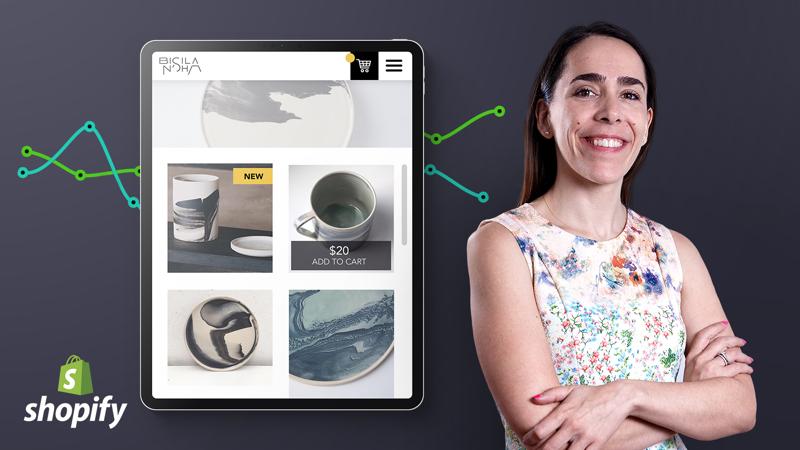
-
Flexible deadline
-
2 hours
-
14 lessonsCertificate


