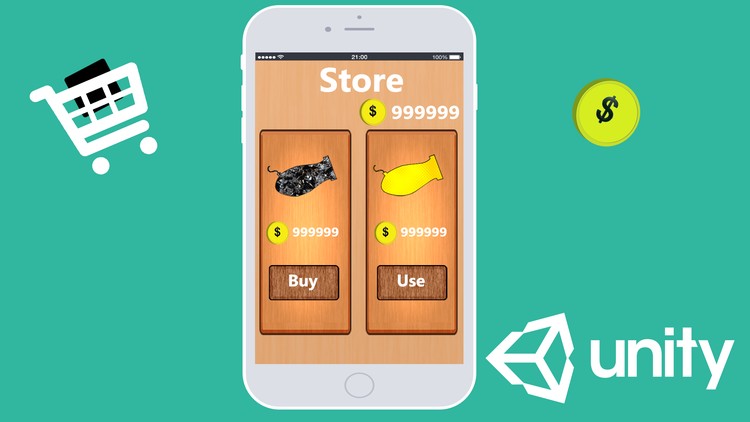Course overview
- Provider
- Udemy
- Course type
- Paid course
- Level
- Intermediate
- Duration
- 4 hours
- Lessons
- 24 lessons
- Certificate
- Available on completion
- Course author
- Brett Abamonte
-
- How to build an in-game store which can be used to allow users to buy and equip different items within their game
- How to utilize the Unity3D UI System to make an in-game store incredibly interactive for users
- How to access data from various scenes
- How to transition through different scenes with fades
- How to animate a decrease in coins (in-game currency)
- How to create pop-ups
Description
**THIS COURSE IS NOT FOR COMPLETE BEGINNERS. YOU SHOULD HAVE A BASIC TO DECENT UNDERSTANDING OF THE UNITY3D GAME ENGINE AND THE C# PROGRAMMING LANGUAGE**
**FINALLY LEARN THE SKILLS TO BE ABLE TO CREATE AN IN-GAME STORE WHERE USERS CAN BUY VARIOUS ITEMS WHILE BEING ABLE TO SELECT WHICH ITEM THEY WANT TO USE IN A GAME!**
In most games nowadays there are in-game stores where users can purchase various game items that can be used in the game with in-game currency. These stores also typically allow the users to select the games items which they have purchased so the users can decide which game item they want to use in the game at that point in time. These systems can become quite complex and overwhelming for most developers however in this course you will learn how to create a basic fully functional in-game store.
THE STORE THAT YOU ARE BUILDING WILL:
- Allow users to buy various in-game items with an in-game currency
- Allow users to select which in-game items they want to play with in the game
- Allow the users to be able to scroll through the various different game items, this scroll effect adds a nice touch to the store
By the end of this course you will be able to confidently build a beautiful in-game store that will allow your users to buy different in-game items with in-game currency and then allow your users to be able to equip/select these items for use inside you're game.
Similar courses

-
18 hours
-
139 lessonsCertificate
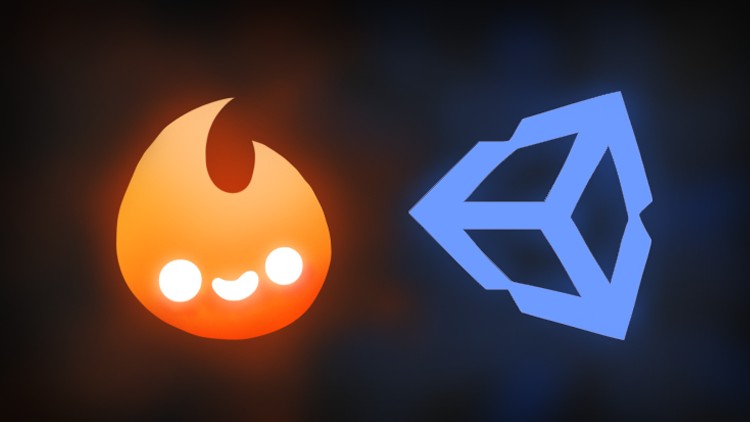
-
4 hours
-
45 lessonsCertificate