Course overview
- Provider
- Domestika
- Course type
- Paid course
- Level
- Beginner
- Deadline
- Flexible
- Duration
- 2 hours
- Lessons
- 17 lessons
- Certificate
- Available on completion
- Course author
- Monotypo Studio
-
There are far more complexities to building an original brand identity than what the general public sees when they look at a logo. Conveying the personality of a brand involves synthesizing many elements into one unique concept and creating a graphic that’s capable of communicating that identity in a single glance. Daniel Barba López has over 8 years of experience in creating brand identities and delivering integral solutions for brands such as VANS and Sony Music, among others.
In this course, Daniel shows you how to create a unique logo by modifying an existing typeface. He teaches every step along the way: from creating the initial sketch to how to digitize and convert them into vectors, to adding the final touches.
Description
Start the course by getting to know Daniel and learn about his career as a graphic designer and creator of brand identities and logos at Monotypo Studio. He also tells you about the artists and works that have had the greatest influence on him.
In the second unit, discover the world of typography, its history, the different typographic families, the anatomy of letters, and how it relates with a brand and its corporate identity. See how typography works as a visual code to communicate a concept, and how its correct handling can help create exceptional logos.
In the third unit, start the conceptualization phase of your project. Acquire your client’s brief, get the information you need to begin looking for references, and start building your graphic structure (typography, color, and shape). Once you have it ready, move on to selecting the right typography.
In the fourth unit, see the steps involved in creating a corporate identity. Start by creating a sketch by hand and scanning it, using Photoshop to perfect your lines before switching to Illustrator to vectorize your sketch. Lastly, learn how to create optical adjustments for better readability, select the color, and add final touches to your branding project.
In the last unit, Daniel gives you some tips on how to apply some auxiliary elements to give more personality to your brand. Finally, he explains how to apply your logo across a variety of mediums, and guides you through how to properly print your work.
Similar courses

-
Flexible deadline
-
3 hours
-
16 lessonsCertificate

-
Flexible deadline
-
2 hours
-
12 lessonsCertificate
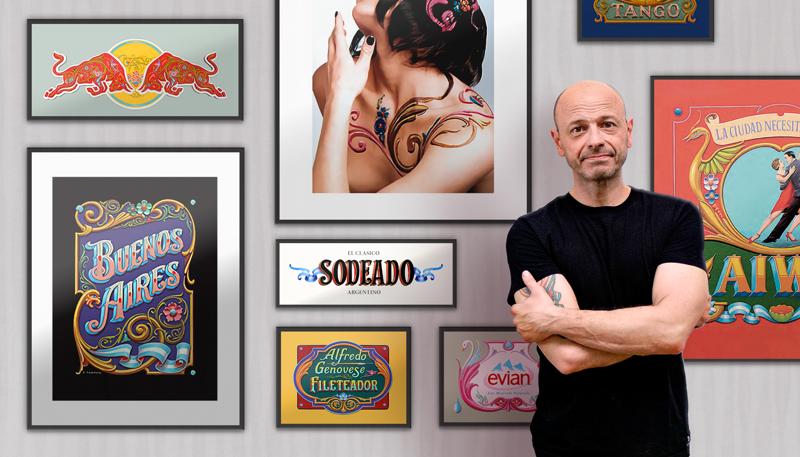
-
Flexible deadline
-
5 hours
-
22 lessonsCertificate

