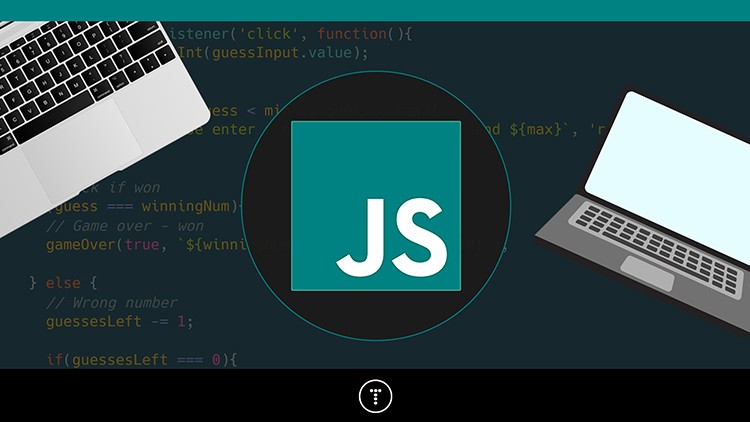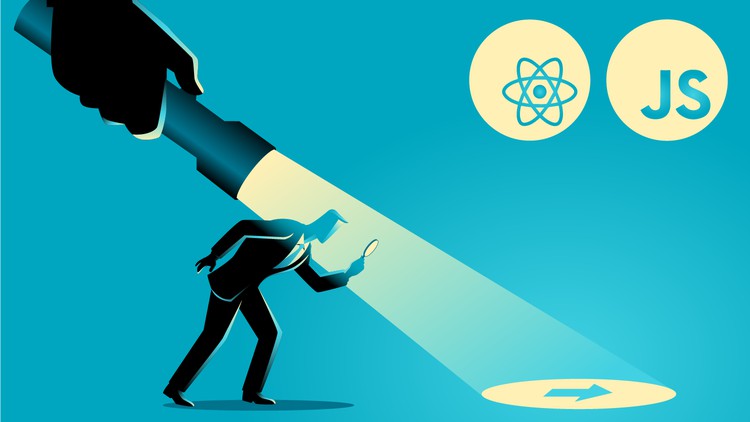Course overview
- Provider
- Udemy
- Course type
- Paid course
- Level
- Beginner
- Duration
- 6 hours
- Lessons
- 46 lessons
- Certificate
- Available on completion
- Course author
- react.school _
-
- Solve any React bug with 5 simple steps
- Understand how code works without being an expert
- Master must-know tools for JavaScript developers
- Dive into open-source libraries like Redux and Material UI
- Practice with 25 Beginner to Advanced React Debugging Exercises
- Go-at-your-own pace with coding exercises that require no installation
- Find and fix source code with Chrome DevTools
- Troubleshoot network requests
- Fix weird or unfamiliar bugs quickly and painlessly
Description
Instantly Understand How Your React Application Really Works!
A Complete Guide to Debugging JavaScript and React
Dear student,
Web Development is hard.
Really hard.
Like, pulling your hair out, getting stuck for days or just giving up and finding another career hard.
And, there's really only one reason for that:
The exact set of skills to be successful in the real world isn’t documented anywhere.
There is one skill that developers almost never share:
What to do when you get stuck on an error message or bug?
After collecting data on 2 years of course enrollments, we found that over 90% of our questions could have been resolved if the student had learned basic JavaScript and React debugging.
Many students want to dive head first into React development. They follow a code-along tutorial but then inevitably are stuck forever and give up when the instructor doesn’t answer their question.
If you ever ran into a broken application and no idea what to do, and struggled to find help.. This course is for you!
Introducing our new course:
React Beginner Challenges - 25 Debugging Exercises
Unlike our other courses, here we do not rush into building an application. Instead, we first review a complete guide to debugging React and JavaScript applications.
By “complete" debugging strategy, we mean that seriously. Every tool or skill that you need to debug frontend applications is found in this course:
Find and fix source code with a full overview of Chrome DevTools
Understand how to track down where error messages come from and what they mean
How to examine the state of your React app from any point in your app
Easily find and research any JavaScript or React library
How to debug Material UI, Redux, charting libraries, and more
Best of all, in this course, we created 25 debugging exercises to test your skills. Each exercise comes with its own CodeSandbox link so you can jump into debugging for yourself. So you don’t need to install anything to run the exercises in this course.
I’m confident that if you take even half of this course, you will stop struggling with bugs and focus on actually building applications!
Note: This course assumes you already know some very basic information about React. It shouldn't be your very first React tutorial. It's ideal for beginners who have just started out and are either stuck or struggling with a project.
Access 25 Debugging Challenges with complete video solution tutorials
With these 25 bugs, you'll get more than enough practice solving real-world issues.
Eliminate your fear of React errors and bugs!
Similar courses

-
12 hours
-
88 lessonsCertificate

-
69 hours
-
319 lessonsCertificate