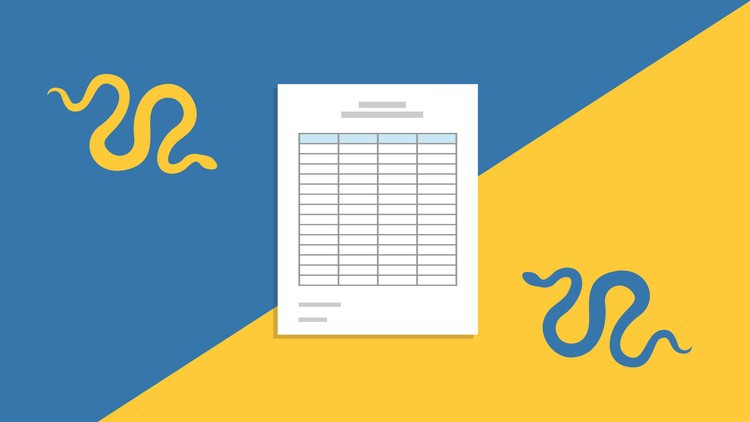Course overview
- Provider
- Udemy
- Course type
- Paid course
- Level
- All Levels
- Duration
- 21 hours
- Lessons
- 186 lessons
- Certificate
- Available on completion
- Course author
- Ankit Mistry
-
- Learn how to import excel workbook in python
- Learn to create and delete worksheet
- Read, write individual shell in worksheet
- Learn how to manipulate excel functionality through automation
- Learn to add image, formula and chart in excel through programming
- Manipulate Microsoft word file with docx python module
- Read, Parse and write PDF file from python PyPDF2
- Learn webscraping with python Beautiful Soup library
- Learn reading and writing file, filepath
Description
==============================================
What previous students have said:
"The entire course was very well explained.
Accessing Excel, word, pdfs using Python was a lot of fun.
The Web scraping session was extremely very well explained.
Ankit was very responsive to my questions.
I would highly recommend any course he teaches."
"thank you, Ankit. I learned a lot!"
" The content is great and is guide that anyone with little python and Jupyter experience can follow. However, the instructor takes some shortcuts that might make it confusing for a beginner."
"Excellent short and sweet explanation by Ankit"
==============================================
Whole world is moving towards automation. We human build machine to make task automatically.Computer science are mainly the field of automation engineer. And We deal with Excel,Word, PDF file in daily routine. So, do you find any task mundane or boring and want to automate by writing some programming script.Then this course is for you.
In this course,
Learn Python Excel - openpyxl library tutorial for beginners and advanced to make your excel related task automated from python.
This course teaches you how to read workbook and read and write Excel file in particular cell of worksheet.
How to create new workbook and worksheet. How to add chart, formula, image to excel sheet.
How manipulate Microsoft word and .pdf file from python docx, PyPDF2 library
How to download webpage and extract content out it with BeautifulSoup library
Webscraping mini project, count YouTube video views.
Play with files and folder, copying and moving file.
Browser automation with selenium
Module concept in Python
GUI automation with mouse and keyboard
Handling error and exception
Regular expression
Python basics and advanced module
This course provides techniques to deal with MS Excel files from Python, PDF file from python and many task to be automated with python library. This course is for those who want make daily routine excel related task automatically.
Similar courses

-
25 hours
-
165 lessonsCertificate

-
22 hours
-
155 lessonsCertificate

-
45 hours
-
320 lessonsCertificate