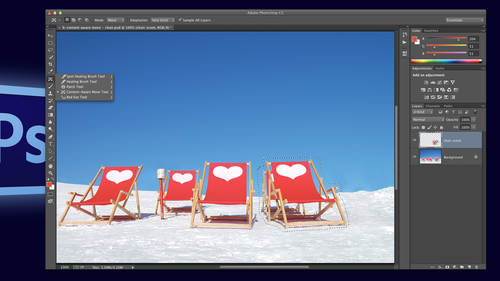Course overview
- Provider
- CreativeLive
- Course type
- Paid course
- Deadline
- Flexible
- Duration
- 1 hour
- Lessons
- 1 lesson
- Course author
- Lesa Snider
-
- 1 Video lessons in HD
- 1h 22m of class content
- Exclusive bonus content
- Lifetime access, anywhere, anytime
- Streaming access on desktop and mobile browsers
- Download and offline access with class purchase
- Offline sync with our iPhone & iPad apps
- 100% satisfaction guarantee
Description
Photoshop sports a slew of tools that you can use to remove items from your images. Whether it’s a blemish, under-eye bags, strands of hair, whole people or objects, this session will help you master which tool to use when. You’ll also learn how to scoot people and objects closer together, as well as move whole objects to a new position so you’ve got room for text. At the end of this session, you’ll have the power to turn the image you have into the image you need.
Software Used: Adobe Photoshop CC 14.2
Similar courses

-
Flexible deadline
-
24 hours
-
107 lessons

-
Flexible deadline
-
25 hours
-
21 lessons