Course overview
- Provider
- Coursera
- Course type
- Free online course
- Level
- Beginner
- Deadline
- Flexible
- Duration
- 40 hours
- Certificate
- Paid Certificate Available
- Course author
- Jason Cox with Nick Harauz
-
Create and edit video using Final Cut Pro
Import and export project files for collaboration and archive
Follow editing scenarios to create a project and edit videos
Apply effects and transitions, and change the timing of clips
Description
This course unravels the post-production world for editors. Students will dive into the key features of Apple’s Final Cut Pro software for Video and Audio Editing and learn elements for creating professional videos with the use of transitions and effects, titles and motion graphics, color correction, 360 Video and Media Management.This self-paced course prepares students to pass the Final Cut Pro X certification exam. Learn at your own pace, retake the lessons as needed, and practice alongside the Apple Certified Trainer.
We recommend that you have a basic understanding of macOS, video terminology and while not required, experience with video production and workflow is helpful.
This course was developed by LearnQuest in association with two highly experienced Apple Certified Trainers and editors.
Similar courses
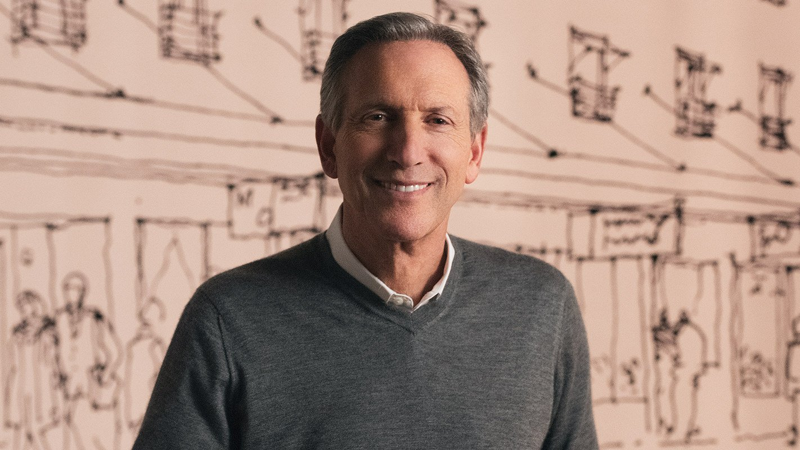
-
1 hour
-
13 lessonsCertificate
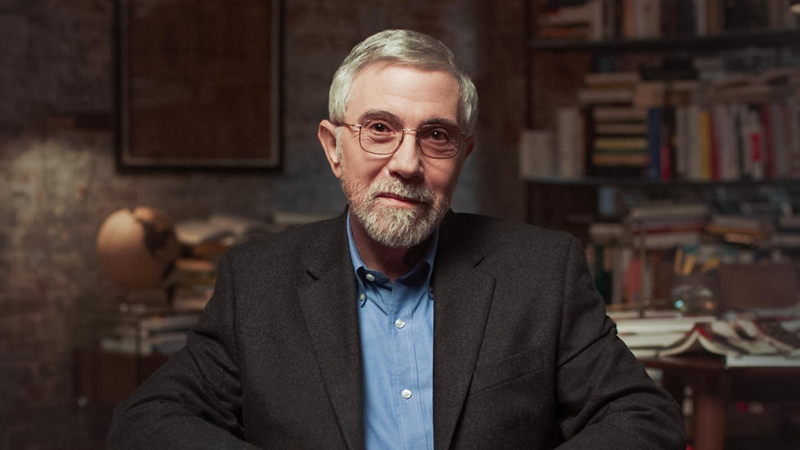
-
4 hours
-
22 lessonsCertificate

-
5 hours
-
24 lessonsCertificate

