Course overview
- Provider
- Domestika
- Course type
- Paid course
- Level
- Beginner
- Deadline
- Flexible
- Duration
- 4 hours
- Lessons
- 21 lessons
- Certificate
- Available on completion
- Course author
- Ana Moreno
-
Procreate gives you the power to create professional art as quickly and naturally as if you were drawing on paper by allowing you to design digital letters with the stroke of your pen. That's why it's the number one app for Ana Moreno, designer and lettering artist who has worked with brands like Delirio, Pandora, and Universal Music for Jessie J.
In this course, learn how to create calligraphy and lettering pieces from start to finish using Procreate. Discover how to use the tools and features of this app to design letters with full-bodied personality and get the most out of your iPad.
Description
Begin the course with an introduction from your teacher, Ana Moreno. She tells you about how she stumbled into the world of letters, how she became a freelance designer, and the people that have inspired her throughout her journey.
Dive straight into the basics of Procreate and explore the interface and its main features. See the tools Ana uses most often while designing and configure some shortcuts to optimize your workflow Then, learn how to organize and work with layers efficiently and utilize the program's tools to make adjustments and apply a variety of effects.
Create some calligraphy brushes and test them out by drawing different types of letters like script, serif, and sans serif. Build on what you've learned and see how to add volume to your letters using the perspective and isometric drawing guides from Procreate.
Next, Ana walks you through her creative approach to a lettering project from scratch. Write a mock brief to give your project direction, compile ideas into a mood board, and create a color palette. Design your own stamp brush to give your piece a signature style and start working on your first sketches.
Once you have the definitive designs, let your imagination run wild and enhance your compositions by adding colors, textures, light, and shadows following Ana's advice. To finish up the course, learn how to export your pieces to share on social media and discover a simple technique to make your work easily accessible for your Instagram followers.
Similar courses

-
Flexible deadline
-
3 hours
-
16 lessonsCertificate

-
Flexible deadline
-
2 hours
-
12 lessonsCertificate
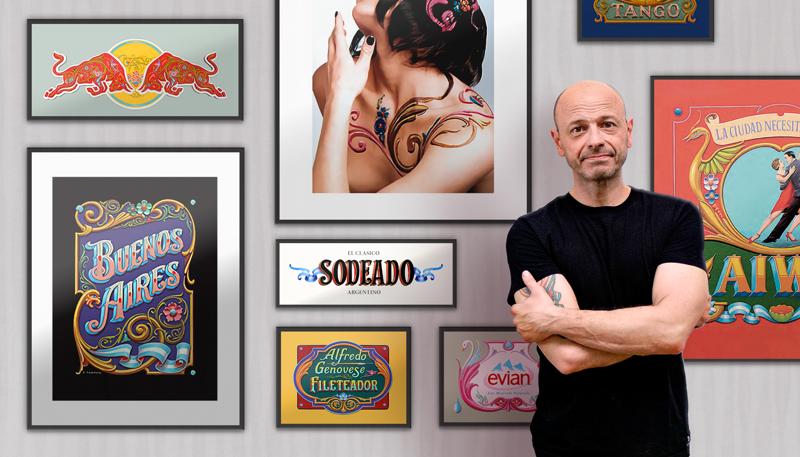
-
Flexible deadline
-
5 hours
-
22 lessonsCertificate

