Course overview
- Provider
- Domestika
- Course type
- Paid course
- Level
- Beginner
- Deadline
- Flexible
- Duration
- 2 hours
- Lessons
- 17 lessons
- Certificate
- Available on completion
- Course author
- Alejandro Solórzano
-
If you want to use lettering to make a statement, then Alejandro Solórzano, better known as JansArts, is just the person to show you how. A design engineer and specialist in calligraphy and lettering, Alejandro has worked for international brands like Wacom, Adobe, Sabritas, and many more. In this course, heteaches his passion for using letters to empower a message using Adobe Illustrator, an iPad, and an Apple Pencil.
Learn how to create digital lettering pieces with unique messages, starting off with the sketching and design of the sentence, and moving on to digitizing vectors in Illustrator for iPad, applying effects, as well as some extras to take your composition to the next level.
Description
Start by getting to know Alejandro Solórzano a little better as he talks about his studies, professional background, and how his true passion became his career. He also shares his main sources of inspiration as well as his greatest influences.
Then, learn more about lettering and the important role it plays. Pinpoint the message you want to represent and get started on the first steps in defining the look and feel of your composition by way of a mood board. Once that's all set, get to work on your sketch!
Move on to discover the advantages of using vectors for your project. Alejandro teaches you a technique for effectively arranging your words in a specific format and explains his creative process. He takes you on a tour of Adobe Illustrator for iPad and shows you the essential tools for digitizing your designs.
Once your composition is digitized, focus on creating your color palette using your mood board. Look at how to set your word among a range of backgrounds and surroundings and how to add depth and volume by playing around with lighting effects like glow, shadows, and gradients.
To finish, learn to scale, adjust, and export your composition, apply it to products, and then share it on social media.
Similar courses

-
Flexible deadline
-
3 hours
-
16 lessonsCertificate

-
Flexible deadline
-
2 hours
-
12 lessonsCertificate
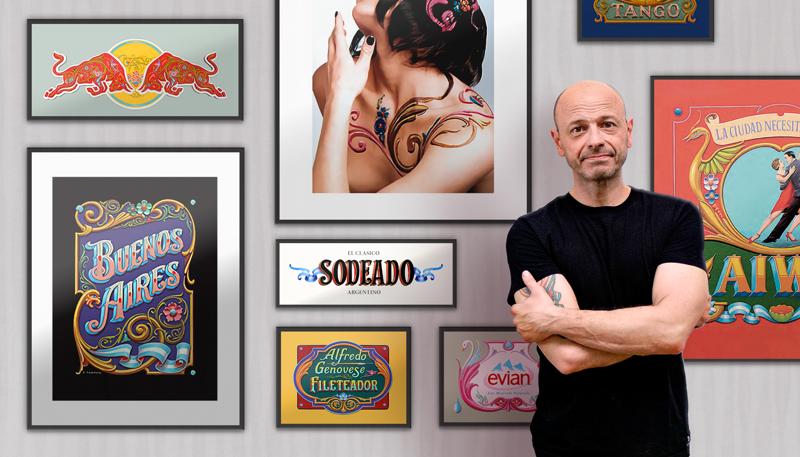
-
Flexible deadline
-
5 hours
-
22 lessonsCertificate

