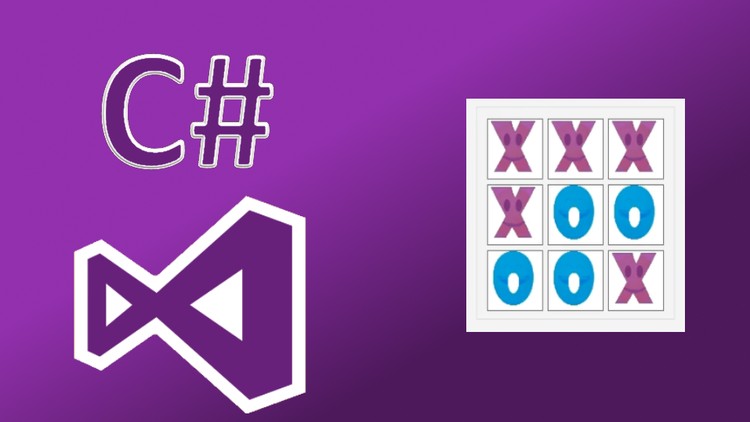Course overview
- Provider
- Udemy
- Course type
- Paid course
- Level
- Intermediate
- Lessons
- 16 lessons
- Certificate
- Available on completion
- Course author
- Mohammad El-Haj
-
- Learn the basics of building a WinForms Application on Windows using C#
- Build a fully functional Tic Tac To Game as a Windows Application in C#
- Learn how to build game logic and develop simple games
Description
LEARN HOW TO QUICKLY BUILD A TIC-TAC-TOE GAME ON WINDOWS USING VISUAL C# and WinForms
Are you curious to learn what it takes to build a game with Visual C# on Windows?
If you say yes then I am hoping you will find this course as exciting as it is informational.
WHAT YOU ARE GOING TO LEARN:
- The techniques you need to build a complete Tic Tac Toe game with Visual C# on Windows
- Understand how to use WinForms and how to create desktop applications using C#
- How to prompt the user for messages and how to use MessageBox API
- How to load images and display images using WinForms
You have 30-day money back guarantee from Udemy, so there is nothing to lose! I made my best efforts to provide high quality content and to make this both useful and fun to watch.
Let’s get started today! Enroll now!
WHAT'S IN THE COURSE?
- Over 10 lectures of video content
- Complete Tic-Tac-Toe Project in C# on Windows
- Understand how to write efficient C# code
- Learn how Windows applications work
WHAT'S NOT IN THE COURSE?
This course DOES NOT teach AI and it is only a basic game for two players. You won't learn how to make the computer as one of the players as part of this course.
COURSE REQUIREMENTS:
- Basic knowledge of C# (or any similar language like C/C++, Java....etc)
- Basic understanding of loops, functions, variables and if conditions...
- Windows 7 or newer
- Visual Studio installation – Visual Studio 2015 Community Edition (Recommended) or Newer
ENROLL TODAY TO LEARN HOW TO BUILD YOUR OWN TIC-TAC-TOE!
Similar courses

-
31 hours
-
203 lessonsCertificate

-
6 hours
-
87 lessonsCertificate