Course overview
- Provider
- Domestika
- Course type
- Paid course
- Level
- Beginner
- Deadline
- Flexible
- Duration
- 3 hours
- Lessons
- 21 lessons
- Certificate
- Available on completion
- Course author
- Daniel Hosoya
-
To do digital lettering is not necessary to have good lyrics, the key is to draw and experiment, something with which Daniel Hosoya -an advertising designer specializing in letter creation- clearly enjoys every time he falls into his hands a commission that ends transforming into a work of art.
If in the course Digital lettering with Illustrator and Photoshop I taught you to create compositions combining different styles of letters, in this, faithful to the digital drawing of letters, invites you to take a step further to create letters with Procreate, the drawing app designed for the iPad. You will discover the basic operation of the application, you will create brushes to obtain your own strokes and you will carry out the whole process to create a lettering with the name of your favorite song.
Description
To begin, you will meet Daniel Hosoya, who will share with you his passions, his most outstanding projects and discover the main references that have inspired him during his professional career.
Then you will enter the world of Procreate. You will learn how its interface works, the basic gestures that will help you create shortcuts to facilitate your work and you will see the most important aspects of this creative tool.
You will continue learning about brushes. You will know which ones are included in the application, you will see how you can modify them to make them more personal and how to import external brushes. You will also know the basic properties to create your own brushes and achieve different letters with original strokes.
Before you start to design you will define the style of the phrase you want to develop using a moodboard and you will know the basic classification of the letters to start exploring your ideas with a solid base in your first sketches.
Later, you will perform exercises that will help you to know the basic structure of the letters script, sans and serif and you will create typographic reticles that will help you to draw your letters with precision, to be able to modify them later.
As a last step, you will work on the final design of Daniel's hand, applying different types of volumes, shadows, ornaments, textures and you will learn to give the final touches to highlight your composition.
Similar courses

-
Flexible deadline
-
3 hours
-
16 lessonsCertificate

-
Flexible deadline
-
2 hours
-
12 lessonsCertificate
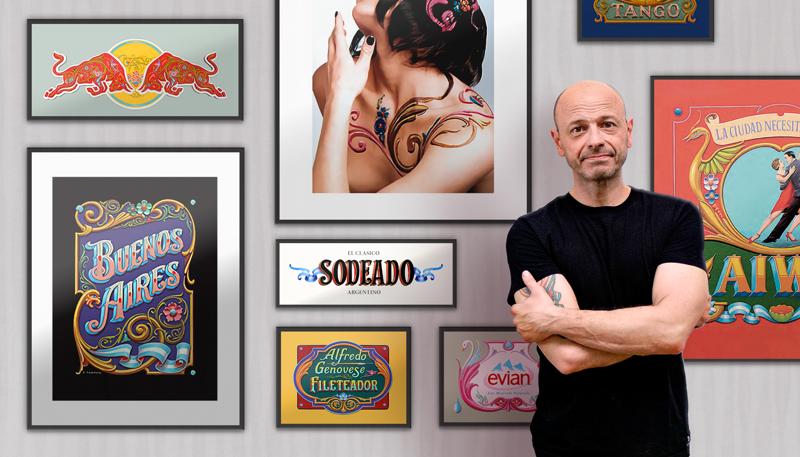
-
Flexible deadline
-
5 hours
-
22 lessonsCertificate

