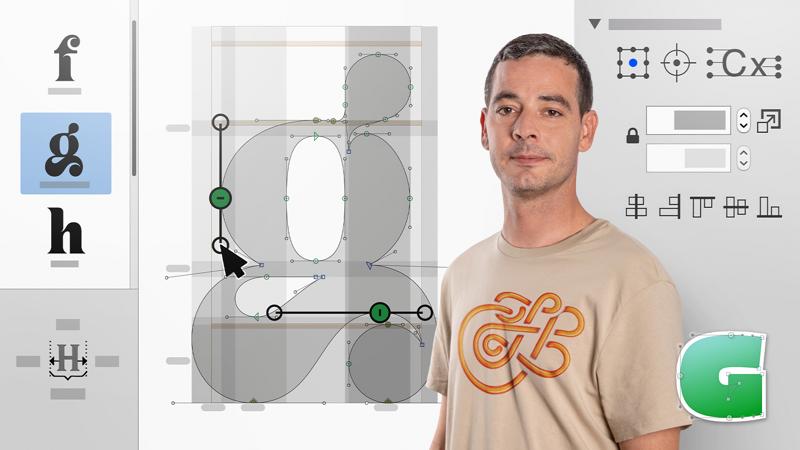Course overview
- Provider
- Domestika
- Course type
- Paid course
- Level
- Beginner
- Deadline
- Flexible
- Duration
- 9 hours
- Lessons
- 57 lessons
- Certificate
- Available on completion
- Course author
- Wete
-
If you want to add character and personality to your projects with your own fonts, Glyphs is ideal for making the design and typographic creation process agile and simple. In this Domestika Basics made up of nine courses, learn from Wete, graphic designer and typographer, about how to create letters, symbols, punctuation marks, and special characters. In short, this is an opportunity to expand your knowledge on typography and go one step further than his previous course, Creating Your Own Typography.
Start by getting to know your teacher and the advantages that Glyphs offers when it comes to designing. See how to download the software and install it on your computer step by step, as well as the free plugins that can help streamline your processes.
Next, discover the two ways you can start working with Glyphs and navigate its interface by exploring its different elements: the two main windows, the menus, and the additional windows.
Then, learn all about font information, an essential part of creating a font. See how to create the master files and define them correctly, how to generate instances, and other settings that can be very useful.
Wete introduces you to the drawing tools, bézier curves, point types, and directions. Then, see the advantages of working in layers. In the case you already have designs made with Adobe Illustrator, learn how to export your projects and continue working on them within Glyphs.
Then, it's time to start drawing letters using the handlers properly. Study different methods to speed up your process, such as transformations, filters, or components.
In the sixth course, learn all about spacing and why it is so important when designing a typeface. From there, see the different options Glyphs offers for applying the spacing and testing it.
Go one step further and explore why creating a typeface is more than just designing letters. In this unit, understand what the OpenType features are, what they are used for, how to generate them, and how to test them, among other things.
Description
Similar courses

-
Flexible deadline
-
3 hours
-
16 lessonsCertificate

-
Flexible deadline
-
2 hours
-
12 lessonsCertificate
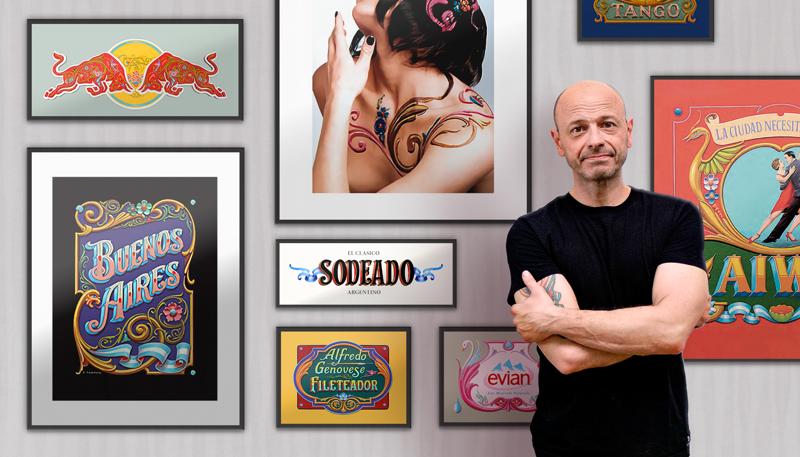
-
Flexible deadline
-
5 hours
-
22 lessonsCertificate