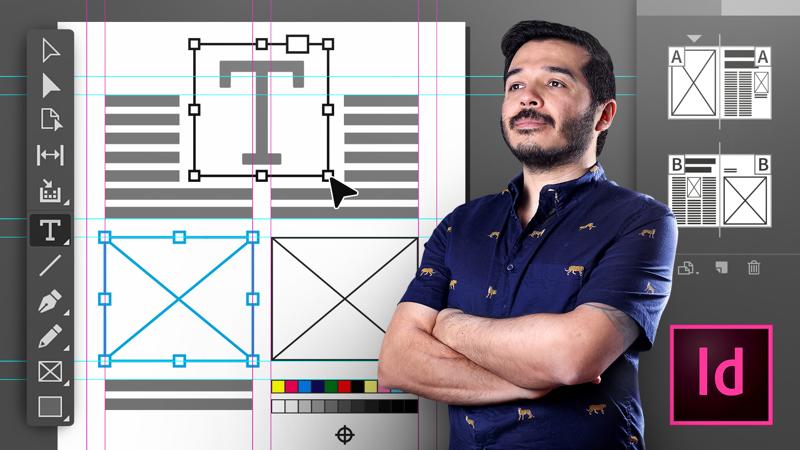Course overview
- Provider
- Domestika
- Course type
- Paid course
- Level
- Beginner
- Deadline
- Flexible
- Duration
- 12 hours
- Lessons
- 57 lessons
- Certificate
- Available on completion
- Course author
- Javier Alcaraz
-
During the 5 courses you will know in detail how they work and what are the main tools of InDesign to create editorial projects, whether you have never played an Adobe software and are interested in editing your projects, or you are familiar with the programs and want to create a publishing project as a professional.
You will start knowing the Adobe InDesign interface, how it is structured and what the main tools and functions of the program are. You will create a document from scratch and you will configure its size, margins and columns to start working.
In the second course you will understand the keys to working with text. You will discover what digital typography is, paragraph and character attributes, tables and how to set different styles to speed up your work.
Your next course will focus on how to work with figures and images. You will start by creating simple shapes and container frames and then learn to work with images imported from other programs in the Adobe suite.
In the fourth course you will discover the full potential of the main tools that InDesign has for the editorial workflow. You will learn everything you need to know about paging, colors, libraries, book files and content tables.
To finish, the last course will be focused on teaching you to export your project for different outputs, either for printing or for a digital platform in HTML and CSS, PDF, among other options.
Description
Similar courses

-
4 hours
-
21 lessonsCertificate

-
4 hours
-
20 lessonsCertificate