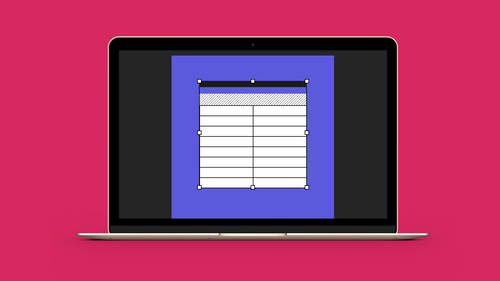Course overview
- Provider
- CreativeLive
- Course type
- Paid course
- Deadline
- Flexible
- Duration
- 1 hour
- Lessons
- 8 lessons
- Course author
- Jason Hoppe
-
- 8 Video lessons in HD
- 1h 17m of class content
- Lifetime access, anywhere, anytime
- Streaming access on desktop and mobile browsers
- Download and offline access with class purchase
- Offline sync with our iPhone & iPad apps
- 100% satisfaction guarantee
Description
Tables in InDesign make for a great layout tool when formatting large amount of information, SKUs and data. Recent improvement in the Tables features make it that much easier to build a table, format and move content. Whether you build the table from scratch or import from a spreadsheet, this tutorial will show the functions and features of building and editing a table from simple to complex. Adding headers, footers, shaded rows or columns and flowing tables over multiple pages as well as converting tables to text if you need, all of this is covered in this comprehensive video.
Software Used: Adobe InDesign CC 2017.1
Similar courses

-
4 hours
-
21 lessonsCertificate

-
4 hours
-
20 lessonsCertificate