Course overview
- Provider
- Domestika
- Course type
- Paid course
- Level
- Beginner
- Deadline
- Flexible
- Duration
- 2 hours
- Lessons
- 15 lessons
- Certificate
- Available on completion
- Course author
- Cecilia Ruiz
-
Illustrated concept books are a great way to explore complex themes like memory or grief with more nuance than text alone. Through her books and illustrations, author, illustrator, and graphic designer Cecilia Ruiz aims to make intimidating subjects approachable for people of all ages. She has written and illustrated three books of her own and collaborated with clients including Google, Penguin Random House, and The New York Times.
In this course, she teaches you how to come up with a theme and structure for a concept book of your own. Create your first illustrated vignette in the medium of your choice and make a plan to develop it into a completed book. Tell compelling stories through bite-sized illustrated moments.
Description
Begin the course by getting to know Cecilia Ruiz. See the creative journey that saw her go from a career in graphic design to writing and illustrating her own books. Take a look at the influences that inspire the work she creates, from fellow artists to objects.
Dive into what an illustrated concept book is, then see the difference between plot-based picturebooks and picturebooks that follow a vignette structure. Discover the power of vignettes for creating powerful narratives, then hear Cecilia’s advice for coming up with ideas for books, starting with finding a theme. Explore the relationship between images and text before looking at Cecilia's techniques for creating illustrations that carry meaning.
Time to make your own picturebook! Start by brainstorming ideas before settling on a concept and structure for your project. Create your first illustrated vignette, beginning with a series of thumbnail images before creating your final sketch. Follow the traditional printmaking techniques Cecilia uses to create her illustrations, from carving stamps to scanning the final shapes into Photoshop.
Cut out each shape digitally. Then experiment with color and composition in Photoshop to finalize your images. Add text to each one and create the layout for your master vignette which you can replicate throughout the rest of your book.
Make a Google Slides document as a roadmap to your finished book project. To finish the course, Cecilia discusses alternative formats for your work, from posters to postcards, before sharing her advice on self-publishing, posting on social media, freelancing, and more.
Similar courses

-
4 hours
-
19 lessonsCertificate
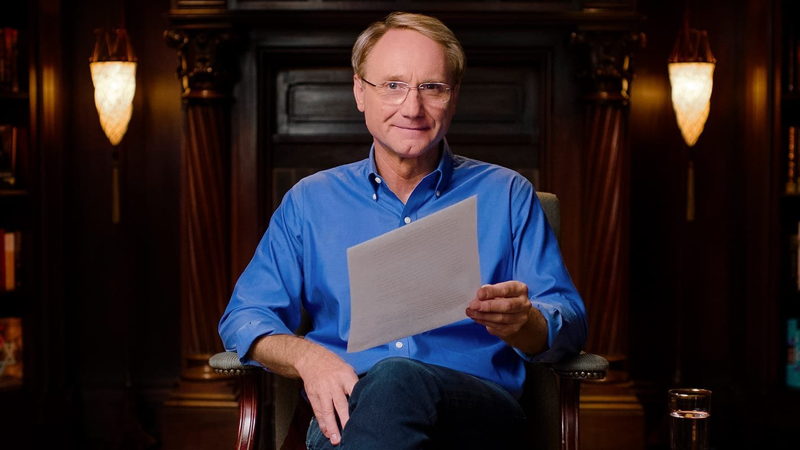
-
3 hours
-
19 lessonsCertificate


