Course overview
- Provider
- Domestika
- Course type
- Paid course
- Level
- Beginner
- Deadline
- Flexible
- Duration
- 2 hours
- Lessons
- 19 lessons
- Certificate
- Available on completion
- Course author
- Birgit Palma
-
Illustrated lettering designs have the power to engulf the viewer into an imaginative rollercoaster, awakening their emotions through the multiple layers of meaning within each letter. Behind this imaginative artwork lies a structured methodology, research, and lots of playfulness, all of which can be learned in this course.
Birgit Palma—renowned artist specializing in type illustration—takes you to her own designer’s playground and shows you all the steps to creating unique illustrated lettering art.Using her vast experience from working with major clients such as Adidas, Adobe US, Diesel, Hyundai, Coca-Cola, more, she shows you how to go from the initial ideation, to designing on Adobe Illustrator and Photoshop, right up to the best way to share it with clients and peers.
Description
Get to know Birgit, about her career so far, and how her flaws helped her shape her style, as well as the mentors and influences that inspire her work.
Start off by going over some basic design principles along with some references for each one. Get a deeper understanding of what modular type is, seeing how everything begins with simple geometric shapes. Birgit then shows you how to organize your workspace on Illustrator to work more efficiently, seeing some of her favorite tools along the way.
Choose the city you want to use for your project and do some research using Birgit’s insightful cues to collect the colors, shapes, and details that reflect your vision of the city. Turn your findings into inspiration with Birgit’s creative technique and begin working on the typeface design once you have your modular grid ready.
Play with dimensions until you decide on the one that works best for you and see how to generate abstraction using the reference images from your research, simplifying the elements to their essence. Once you have your elements ready, start to merge them with your type, finding a balance between playfulness and readability.
Add volume and details to your piece on Photoshop with some advanced tips to refine your work before applying your artwork to different mock-ups to showcase your work online and present it to clients. Finally, Birgit gives you some final suggestions on how to further your ideas and make the most out of your artwork.
Similar courses

-
Flexible deadline
-
3 hours
-
16 lessonsCertificate

-
Flexible deadline
-
2 hours
-
12 lessonsCertificate
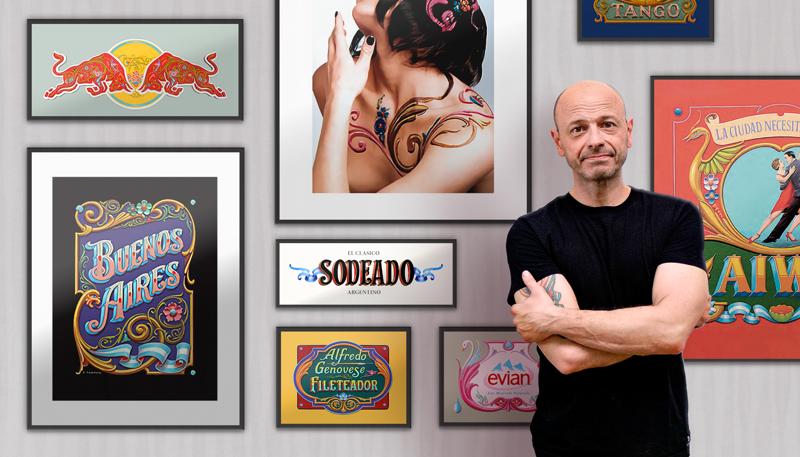
-
Flexible deadline
-
5 hours
-
22 lessonsCertificate

