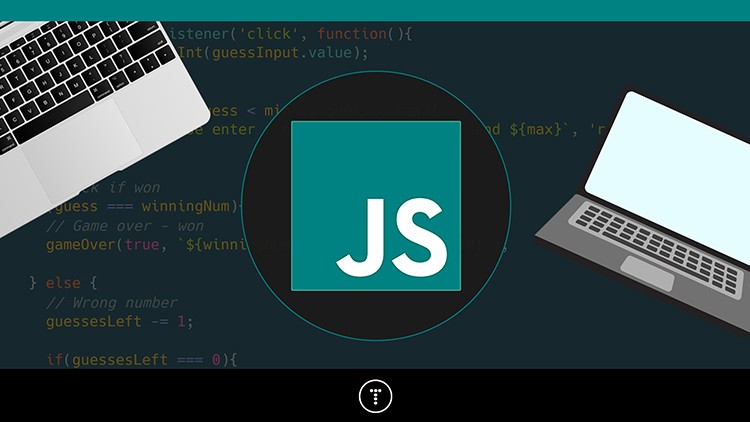Course overview
- Provider
- Udemy
- Course type
- Paid course
- Level
- All Levels
- Duration
- 2 hours
- Lessons
- 32 lessons
- Certificate
- Available on completion
- Course author
- Miklos Kiss
-
- Learn, how to embed a Google map to a website using Google Maps API.
- Customize basic elements on the map, such as styles, markers, shapes and so on.
- Get familiar with the new UI. (v3.22)
Description
Learn the basics of the Google Maps Javascript API!
Learn how to embed a Google Map to your homepage and how to customize it with step-by-step instructions and examples.
Create Google Maps to your homepage that fits to its design and content. A customized map is always more engaging.
If you use personalized map, it can contain more relevant information. In this course you can learn how to embed a map and how to customize it.
I will show you, how easy is to create a map.
This course takes a step-by-step approach to prepare a useful, interactive map, which hopefully gives more benefit to your homepage.
The course includes, how to:
- Obtain an API key,
- Set up your very first map,
- Put markers on it,
- Set its appearance with setting styles,
- Use the controls with the new UI (v3.22)
- Handling events,
- Displaying info-window,
- Draw lines and shapes,
- etc.
The course also contains downloadable working samples.
Join my course today and get the knowledge of Google Maps API!
Similar courses

-
12 hours
-
88 lessonsCertificate

-
69 hours
-
319 lessonsCertificate