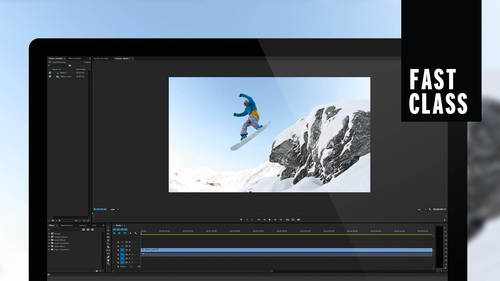Course overview
- Provider
- CreativeLive
- Course type
- Paid course
- Deadline
- Flexible
- Duration
- 4 hours
- Lessons
- 17 lessons
- Course author
- Abba Shapiro
-
- 24/7 access via desktop, mobile, or TV
- New classes added every month
- Download lessons for offline viewing
- Exclusive content for subscribers
Description
Try a Fast Class – now available to all Creator Pass subscribers! Fast Classes are shortened “highlight” versions of our most popular classes that let you consume 10+ hours in about 60 minutes. We’ve edited straight to the most popular moments, actionable techniques, and profound insights into bite-sized chunks– so you can easily find and focus on what matters most to you. (And of course, you can always go back to the full class for a deep dive into your favorite parts.)
Full-length class: Adobe Premiere Pro CC Video Editing: The Complete Guide with Abba Shapiro
SUBSCRIBE TO CREATOR PASS and cue up this class and other FAST CLASS classes anytime.
ABOUT ABBA’S CLASS:Join one of the best editing instructors, Abba Shapiro, to learn how to work effectively in Premiere Pro®. In this series, you'll learn the tools that allow you to build a story with video.
Abba will cover essential topics such as creating time-lapse videos, building a rough cut, working with audio, and incorporating motion and titles in your videos. Abba will show basic color correction techniques, as well as incorporating filters to enhance the look of your final video.
Lesson Plan:
- Understanding Editing
- Tour the Interface
- Building a Rough Cut
- Refining Your Edit
- Working with Audio
- Transitions
- Filters & Effects
- Motion and Animation
- Titling and Graphics
- Speed Changes
- Color Correction
- Finishing: Prepping for Output
- Sharing and Exporting
- Ingesting Media
- Media Management & Archiving
- Multi-Camera Editing
- Creating Timelapses
- Advanced Editing Techniques
- Thinking Like an Editor
- Green Screen, Warp Stabilizer and other Special Tools
By the end of this class, you will feel proficient in creating video with this complex program. If you've been paying for Adobe's Creative Cloud, this is your guide to understanding and using one of the best tools within your subscription. You’ll be able to bring your images to life, organize your media and begin to build stories to share with your family, friends, and clients. If you’ve been thinking about expanding your business to include video, this class will give you the tools to successfully start creating quality products that will impress!
For more interaction with Abba during the bootcamp, you can join his Facebook group:
Abba Shapiro CreativeLive Facebook Group
SOFTWARE USED:Adobe Premiere CC 2017
Similar courses

-
Flexible deadline
-
24 hours
-
107 lessons

-
Flexible deadline
-
25 hours
-
21 lessons