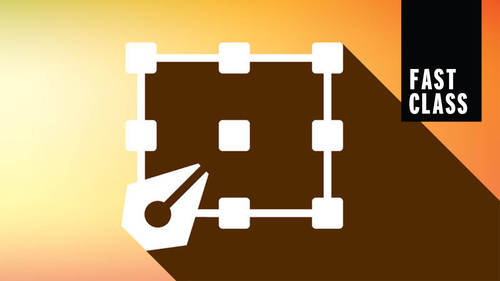Course overview
- Provider
- CreativeLive
- Course type
- Paid course
- Deadline
- Flexible
- Duration
- 5 hours
- Lessons
- 11 lessons
- Course author
- Jason Hoppe
-
- 24/7 access via desktop, mobile, or TV
- New classes added every month
- Download lessons for offline viewing
- Exclusive content for subscribers
Description
Try a Fast Class – now available to all Creator Pass subscribers! Fast Classes are shortened “highlight” versions of our most popular classes that let you consume 10+ hours in about 60 minutes. We’ve edited straight to the most popular moments, actionable techniques, and profound insights into bite-sized chunks– so you can easily find and focus on what matters most to you. (And of course, you can always go back to the full class for a deep dive into your favorite parts.)
Full-length class: Adobe Illustrator CC: The Complete Guide with Jason Hoppe
SUBSCRIBE TO CREATOR PASS and cue up this class and other FAST CLASS classes anytime.
AFTER THIS CLASS YOU’LL BE ABLE TO:- Utilize the drawing tools, editing skills and effects you need to turn simple shapes and into sophisticated logos, icons, charts, and complex graphics.
- Develop the eye and confidence in using your imagination to create logos, icons and drawings you'll be proud to share with clients
- Format, edit and apply styles to text with ease
- Thoughtfully use Illustrator to streamline your workflow and add flair to branding, documents, and websites
Adobe® Illustrator® CC can help you create everything from web icons and product packaging to book illustrations and billboards -- but only if you know all the hidden features. Illustrator CC is one of the best vector graphics software programs available, designed to help you create icons, logos, drawings, type and more for the web, print, or your mobile needs. Yet the extent of the illustrator tools likely means that, if you are self-taught or just opening Illustrator CC for the first time, you're missing out on some key features that not only will bring your designs to the next level, but also streamline your workflow.
When you purchase this course you’ll gain access to an enduring resource to build your skills. You will also receive a tutorial material that acts as a reference guide as you explore the software and tackle new projects.
Join well-known software instructor Jason Hoppe to learn how to incorporate a company name into a logo, make a flyer or mock up your new website. In this 20 lesson workshop, Jason covers setting up your document to exporting your creation for use across devices and everything in between. As a boot camp, this course is structured to allow professional designers to spend about an hour or so each weekday to learn the ins and outs of Illustrator in just four weeks.
WHO THIS CLASS IS FOR:Adobe Illustrator CC 2019
ABOUT YOUR INSTRUCTOR:An Adobe® Certified Expert and Adobe® Certified Instructor, Jason Hoppe has accrued more than 17 years’ experience in high-end production training, photo retouching, color correction, and creative workflow management. Active in high-end electronic production since the industry’s inception, he’s also taught prepress and electronic design to hundreds of Seattle-based creative professionals and aspiring designers in various settings, including one-on-one tutoring, classroom instruction, live webcasting, and large group training. A founding Instructor at CreativeLive, he currently teaches the Adobe® Creative Suite at The School of Visual Concepts, Luminous Works and Seattle Central College.
You can find Jason’s website and blog with Adobe Illustrator tutorials at www.jasonhoppe.com.
Similar courses

-
4 hours
-
21 lessonsCertificate

-
4 hours
-
20 lessonsCertificate