Course overview
- Provider
- Domestika
- Course type
- Paid course
- Level
- Beginner
- Deadline
- Flexible
- Duration
- 2 hours
- Lessons
- 15 lessons
- Certificate
- Available on completion
- Course author
- Mat Voyce
-
Letters can say so much more than words in the world of typography, especially when animation is thrown into the mix. Graphic and motion designer Mat Voyce is known for his expressive typography, which he transforms into fun and dynamic animations. He’s collaborated with the likes of Netflix, Disney+, Adobe, and the BBC.
Enter a world of animation and learn how to bring typography to life. Express an idea, a quote, or a phrase by creating an original design in Illustrator and putting it into motion in After Effects. Create an original animated typography design and share your message with the world.
Description
Begin by getting to know Mat. He shares his professional background in graphic design and typography. Hear about the designers who have influenced his work and his sources of inspiration.
Get familiar with kinetic typography by looking at references and exploring the basics of Illustrator and After Effects. Choose the phrase you want to animate and explore different typefaces before deciding on your favorite. Then, do some color research to choose the color palette that suits your animated typography idea.
Dive into the design phase by sketching on paper, then importing it into Illustrator. Learn how to create a base layer with your phrase, and hear Mat’s tips on editing your design to make it look fresh. See how to apply your color palette to your design and experiment with color combinations. Transfer your design into After Effects and get a walkthrough of how to animate your phrase. Add the final touches to your design by adding textures and effects within After Effects to give it a handcrafted feeling.
Learn how to export your animation in different formats depending on where you want to share it. Mat teaches you how to turn your animation into a GIF in Photoshop. Wrap up the course by hearing Mat’s tips on sharing your work on social media.
Similar courses

-
Flexible deadline
-
3 hours
-
16 lessonsCertificate

-
Flexible deadline
-
2 hours
-
12 lessonsCertificate
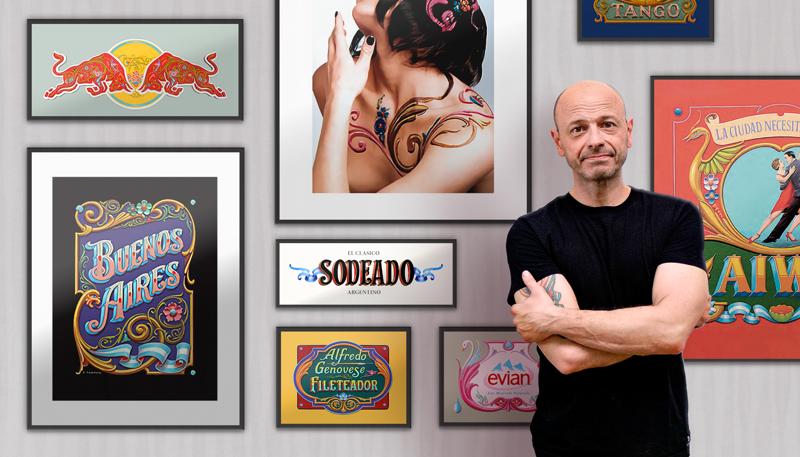
-
Flexible deadline
-
5 hours
-
22 lessonsCertificate

