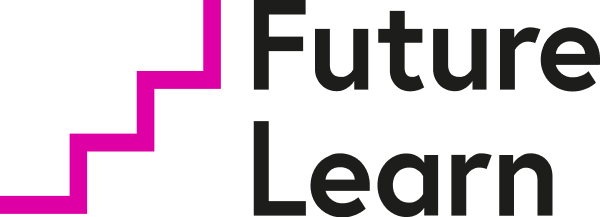Course overview
- Provider
- Futurelearn
- Course type
- Free trial availiable
- Deadline
- Flexible
- Duration
- 4 hours
- Course author
- Jacques Haasbroek
Description
This second course in Data Analysis for Business ExpertTrack builds on the basics and teaches you how to tidy your data and build databases to enhance your business analytics.
Apply critical thinking skills to data and learn how to use Excel and SQLite to tidy, organise, and manipulate data sets.
Perform data analysis in ExcelYou will use Excel to perform data analysis, learning frequently used functions and formulas to crunch and combine data.
This course will transform your basic knowledge into powerful methods of analysis, techniques, and tools.
Tidy your data for better outcomesTidying data refers to tying the structure of your data set back to its meaning, which includes matching up rows, columns, and tables with your observations, variables, and types.
Tidy data tells a clearer story and allows you to draw comparisons and apply formulas or visualisations more easily.
Create your first database with help from SQLiteArticulate how to create a database and understand how function impacts form as part of the process.
The formatting and organisation of a database has an impact on how easily the data can be used. You will use SQLite to import tables and adjust them for your needs.
Similar courses
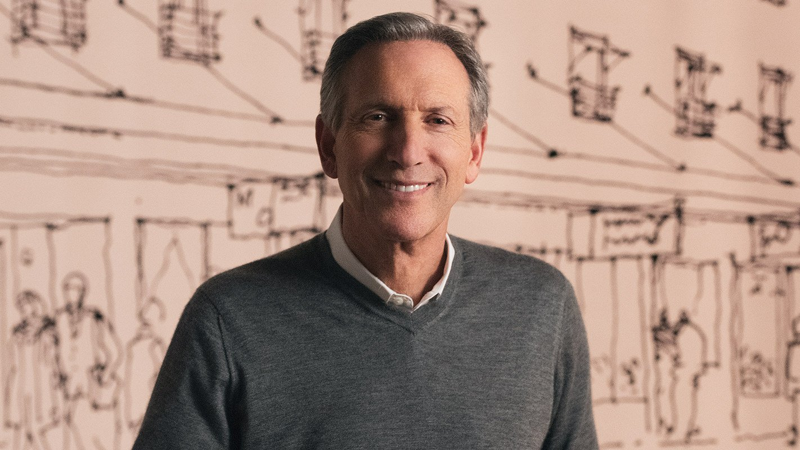
-
1 hour
-
13 lessonsCertificate
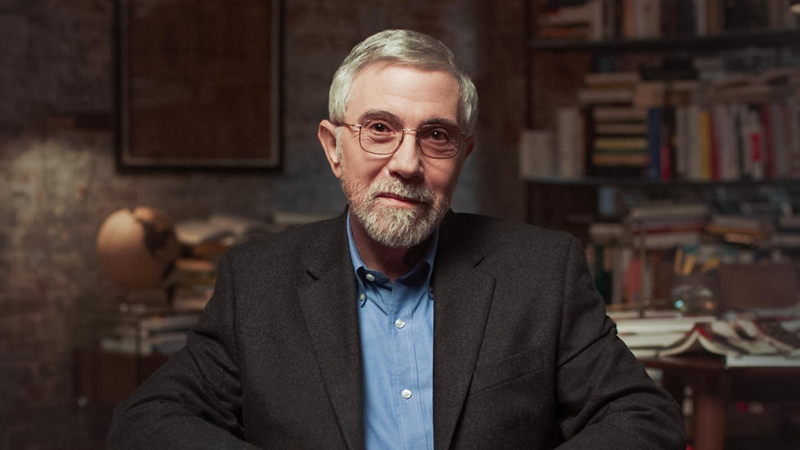
-
4 hours
-
22 lessonsCertificate

-
5 hours
-
24 lessonsCertificate