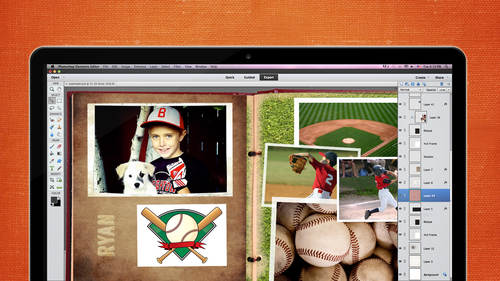Course overview
- Provider
- CreativeLive
- Course type
- Paid course
- Deadline
- Flexible
- Duration
- 10 hours
- Lessons
- 24 lessons
- Course author
- Michelle Stelling
-
- 24 Video lessons in HD
- 10h 30m of class content
- Exclusive bonus content
- Lifetime access, anywhere, anytime
- Streaming access on desktop and mobile browsers
- Download and offline access with class purchase
- Offline sync with our iPhone & iPad apps
- 100% satisfaction guarantee
Description
This course is part of the Digital Scrapbooking Essentials Bundle.
Preserving and organizing your digital photos can be a powerfully creative endeavor — if you know the right tips and tricks. Join digital scrapbooking expert Michelle Stelling for an in-depth exploration of how to use Adobe Photoshop Elements 12 as a dynamic scrapbooking tool.
Michelle will guide you through everything you need to know about working with type and typography, including mixing fonts and colors, nesting text, and integrating graphics into titles. You’ll also learn about creating digi-kits, using patterns, brushes, paper textures, blending modes, and other embellishments. Michelle will also share the hacks, short cuts, and troubleshooting skills that will help you use Photoshop Elements to its fullest potential.
Whether you’re an at-home crafter or professional photographer, this course will give you a whole new toolkit for editing, enhancing, and sharing your digital images.
Similar courses

-
Flexible deadline
-
14 hours
-
31 lessons
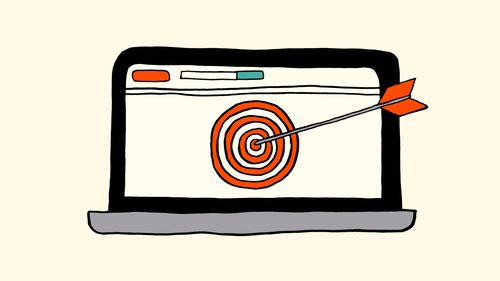
-
Flexible deadline
-
11 hours
-
43 lessons

-
Flexible deadline
-
10 hours
-
23 lessons