Course overview
- Provider
- Domestika
- Course type
- Paid course
- Level
- Beginner
- Deadline
- Flexible
- Duration
- 3 hours
- Lessons
- 17 lessons
- Certificate
- Available on completion
- Course author
- Amin Farah
-
Fashion design and 3D visualization are a magical combination: the digital tools allow you to experiment with new techniques and form shapes, textures, and patterns you never would have thought possible. Pattern making and sewing three-dimensional garments gives you the chance to visualize even the tiniest details and create any clothing item with zero limits and in photorealistic quality.
3D artist Amin Farah, founder of TheBlackLab studio, guides you step by step through the design of a three-dimensional outfit using Marvelous Designer, Cinema 4D, and OctaneRender, from initial concept right up to the textures and finishing touches.
Description
Start by getting to know Amin Farah, 3D artist and your teacher for this course. After talking about his professional background, he shows you some of his greatest influences that have inspired his style.
Moving on, Amin explains the programs he uses throughout the course and teaches you his work method, which makes communication easier and streamlines the entire process. Then, create a mood board and use it as inspiration for your final project.
Learn how to import a Daz 3D character in Marvelous Designer and create your garment by sketching the design in 2D. Next, get to know the tools that allow you to draft the garment in 2D and make 3D simulations as many times as you want to check the fit and come up with the best result.
Import your Marvelous Designer creation to Cinema 4D and add the details. Then explore photography for adjusting the lighting and framing of your scene. Amin shares his well-oiled formula for giving the avatar texture before doing the same with the fabric and then retouching the background.
Once the rendering phase is complete, it's time to get to work on Photoshop. With its help, get stuck into the postproduction of your piece and finalize the project with the finishing touches.
Similar courses
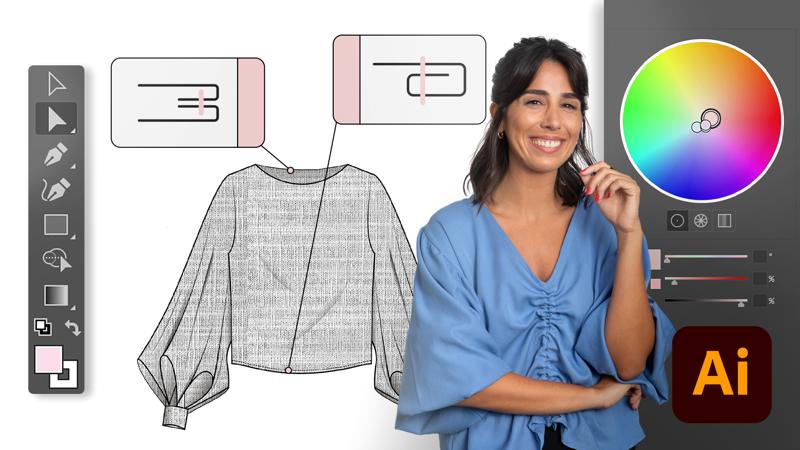
-
Flexible deadline
-
5 hours
-
34 lessonsCertificate

-
Flexible deadline
-
2 hours
-
13 lessonsCertificate
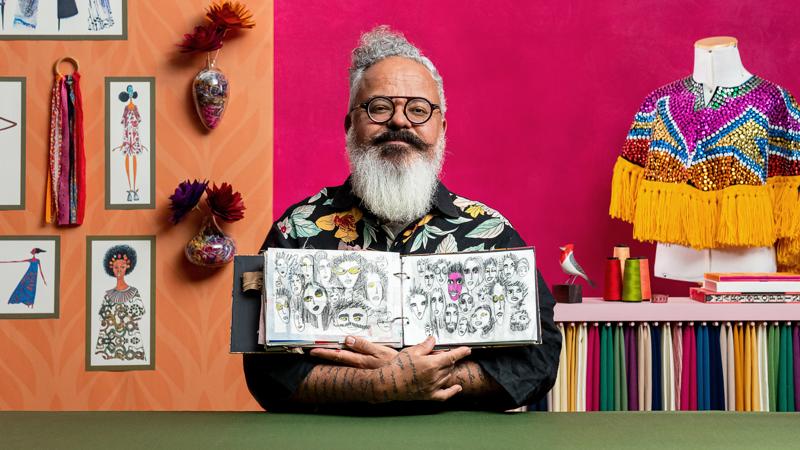
-
Flexible deadline
-
2 hours
-
13 lessonsCertificate

