Course overview
- Provider
- Domestika
- Course type
- Paid course
- Level
- Intermediate
- Deadline
- Flexible
- Duration
- 3 hours
- Lessons
- 24 lessons
- Certificate
- Available on completion
- Course author
- Wete
-
“What if I could design my own typography?” If you ever thought about it but never took the plunge, it might be because you didn't know how to do it or where to start. The graphic designer Wete has been typography as a central focus in his projects for quite some time. He specializes in the typography, creates his own display typeface, and shares them on his online foundry Ultra Types, from where he markets them. He has worked with clients such as Adobe, HP, Mobile World Congress, and W Hotels, among others.
In this course, Wete invites you to start your adventure as a typographer, teaching you how to create your own fonts step by step so that you can apply them to your projects. Analyze different projects in which typography and its design play a fundamental role, and review the history to support your knowledge of typography. By the end of the course, you will be able to incorporate type design into your professional life as a useful and differentiating tool.
Description
Start the course by getting to know Wete and a little more about his professional career, his influences, and his references in design.
Wete gives you a short introduction to typography, learning fundamental aspects such as its classification, the parts, and elements that make up a letter.
See different examples that will help you find out what type of font you want to make. Analyze some examples of geometric typographies and modular systems to see how to face a project of this type. Next, Wete shows you different methods to draw a letter.
Once you have your pencil sketches, learn the process to digitize your project. Using Illustrator, you will be able to develop your whole alphabet, starting from four initial letters.
Learn how to export your typography design to Glyphs (or if you prefer, you can continue working with Fontlab and consult the previous Wete lessons that use that software). Explore each of the tools needed to work on your font's characters.
Finally, learn how to export your file so you can install your font on your computer. By the end of the course, you will be able to apply your own font to any graphic project.
Similar courses

-
Flexible deadline
-
3 hours
-
16 lessonsCertificate

-
Flexible deadline
-
2 hours
-
12 lessonsCertificate
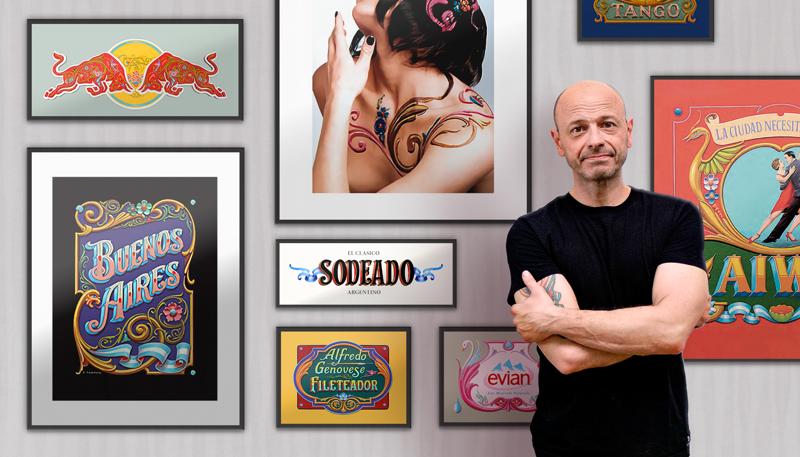
-
Flexible deadline
-
5 hours
-
22 lessonsCertificate

