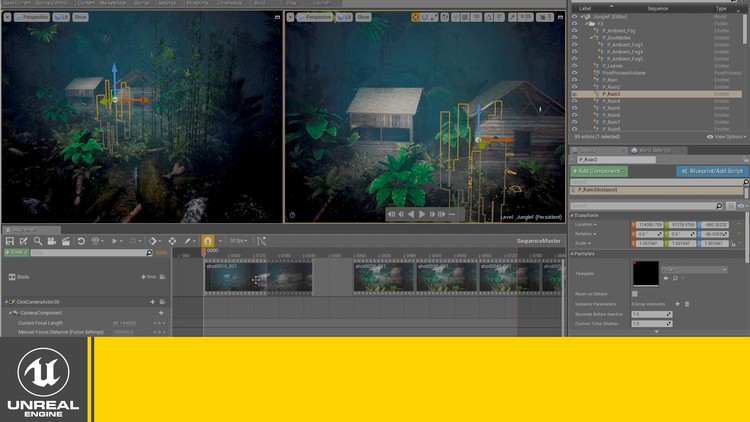Course overview
- Provider
- Udemy
- Course type
- Paid course
- Level
- All Levels
- Duration
- 3 hours
- Lessons
- 13 lessons
- Certificate
- Available on completion
- Course author
- Animation Hacks
-
- By the end of the course, you'll have edited your own short cinematic using either the supplied footage (video clips, photos, graphics, music, etc.), or your own footage!
- Apply visual effects and making video more cinematic with overlays.
- Export and save your videos for HD playback.
- Edit an entire video from beginning to end, using professional and efficient techniques.
- Start a project with the right settings for any type of video, from any camera.
- Edit your videos, and make them more dynamic with cutaway footage and photos.
- You will learn how to create a stunning cinematic animation scene in Unreal Engine 4, from beginning to end
- You will learn how to create the cinematic scene in the "Preview This Course" video, step-by-step
- You will learn how to create smooth camera moves inside Unreal Engine 4, giving your scene a professional cinematic look and feel
Description
Learn Unreal Engine and Adobe Premier by creating game cinematic scene with the comprehensive guide from begin to finish
More about the Instructor:
This course is designed by Animation Hacks which is the visual effect studio with high-quality skill artist work on numerous unannounced projects. In addition, they enjoy sharing their knowledge with those students who learn 3D online.
NOTE FOR STUDENTS - please take a look Section 1 / Lecture 1 to downloads for the source attachment link with the lesson.)
Similar courses

-
10 hours
-
78 lessonsCertificate

-
35 hours
-
230 lessonsCertificate